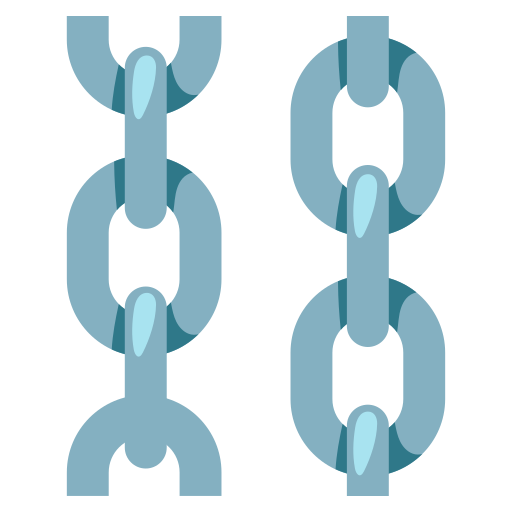Embeddings
We appreciate your understanding as we polish our documentation – it may contain some rough edges. Share your feedback or report issues to help us improve! 🛠️📝
Embeddings are vector representations of text that capture the semantic meaning of the text. They are created using text embedding models and allow us to think about the text in a vector space, enabling us to perform tasks like semantic search, where we look for pieces of text that are most similar in the vector space.
BedrockEmbeddings
Used to load Amazon Bedrocks’s embedding models.
Params
-
credentials_profile_name: The name of the profile in the ~/.aws/credentials or ~/.aws/config files, which has either access keys or role information specified. If not specified, the default credential profile or, if on an EC2 instance, credentials from IMDS will be used. See the AWS documentation for more details.
-
model_id: Id of the model to call, e.g., amazon.titan-embed-text-v1, this is equivalent to the modelId property in the list-foundation-models api.
-
endpoint_url: Needed if you don’t want to default to us-east-1 endpoint.
-
region_name: The aws region e.g., us-west-2. Fallsback to AWS_DEFAULT_REGION env variable or region specified in ~/.aws/config in case it is not provided here.
CohereEmbeddings
Used to load Cohere’s embedding models.
Params
-
cohere_api_key: Holds the API key required to authenticate with the Cohere service.
-
model: The language model used for embedding text documents and performing queries —defaults to
embed-english-v2.0. -
truncate: Used to specify whether or not to truncate the input text. Truncation is useful when dealing with long texts that exceed the model's maximum input length. By truncating the text, the user can ensure that it fits within the model's constraints.
HuggingFaceEmbeddings
Used to load HuggingFace’s embedding models.
Params
-
cache_folder: Used to specify the folder where the embeddings will be cached. When embeddings are computed for a text, they can be stored in the cache folder so that they can be reused later without the need to recompute them. This can improve the performance of the application by avoiding redundant computations.
-
encode_kwargs: Used to pass additional keyword arguments to the encoding method of the underlying HuggingFace model. These keyword arguments can be used to customize the encoding process, such as specifying the maximum length of the input sequence or enabling truncation or padding.
-
model_kwargs: Used to customize the behavior of the model, such as specifying the model architecture, the tokenizer, or any other model-specific configuration options. By using
model_kwargs, the user can configure the HuggingFace model according to specific needs and preferences. -
model_name: Used to specify the name or identifier of the HuggingFace model that will be used for generating embeddings. It allows users to choose a specific pre-trained model from the Hugging Face model hub — defaults to
sentence-transformers/all-mpnet-base-v2.
OpenAIEmbeddings
Used to load OpenAI’s embedding models.
Params
-
chunk_size: Determines the maximum size of each chunk of text that is processed for embedding. If any of the incoming text chunks exceeds
chunk_sizecharacters, it will be split into multiple chunks of sizechunk_sizeor less before being embedded — defaults to1000. -
deployment: Used to specify the deployment name or identifier of the text embedding model. It allows the user to choose a specific deployment of the model to use for embedding. When the deployment is provided, this can be useful when the user has multiple deployments of the same model with different configurations or versions — defaults to
text-embedding-ada-002. -
embedding_ctx_length: This parameter determines the maximum context length for the text embedding model. It specifies the number of tokens that the model considers when generating embeddings for a piece of text — defaults to
8191(this means that the model will consider up to 8191 tokens when generating embeddings). -
max_retries: Determines the maximum number of times to retry a request if the model provider returns an error from their API — defaults to
6. -
model: Defines which pre-trained text embedding model to use — defaults to
text-embedding-ada-002. -
openai_api_base: Refers to the base URL for the Azure OpenAI resource. It is used to configure the API to connect to the Azure OpenAI service. The base URL can be found in the Azure portal under the user Azure OpenAI resource.
-
openai_api_key: Is used to authenticate and authorize access to the OpenAI service.
-
openai_api_type: Is used to specify the type of OpenAI API being used, either the regular OpenAI API or the Azure OpenAI API. This parameter allows the
OpenAIEmbeddingsclass to connect to the appropriate API service. -
openai_api_version: Is used to specify the version of the OpenAI API being used. This parameter allows the
OpenAIEmbeddingsclass to connect to the appropriate version of the OpenAI API service. -
openai_organization: Is used to specify the organization associated with the OpenAI API key. If not provided, the default organization associated with the API key will be used.
-
openai_proxy: Proxy enables better budgeting and cost management for making OpenAI API calls, including more transparency into pricing.
-
request_timeout: Used to specify the maximum amount of time, in milliseconds, to wait for a response from the OpenAI API when generating embeddings for a given text.
-
tiktoken_model_name: Used to count the number of tokens in documents to constrain them to be under a certain limit. By default, when set to None, this will be the same as the embedding model name.
VertexAIEmbeddings
Wrapper around Google Vertex AI Embeddings API.
Vertex AI is a cloud computing platform offered by Google Cloud Platform (GCP). It provides access, management, and development of applications and services through global data centers. To use Vertex AI PaLM, you need to have the google-cloud-aiplatform Python package installed and credentials configured for your environment.
- credentials: The default custom credentials (google.auth.credentials.Credentials) to use.
- location: The default location to use when making API calls – defaults to
us-central1. - max_output_tokens: Token limit determines the maximum amount of text output from one prompt – defaults to
128. - model_name: The name of the Vertex AI large language model – defaults to
text-bison. - project: The default GCP project to use when making Vertex API calls.
- request_parallelism: The amount of parallelism allowed for requests issued to VertexAI models – defaults to
5. - temperature: Tunes the degree of randomness in text generations. Should be a non-negative value – defaults to
0. - top_k: How the model selects tokens for output, the next token is selected from – defaults to
40. - top_p: Tokens are selected from most probable to least until the sum of their – defaults to
0.95. - tuned_model_name: The name of a tuned model. If provided, model_name is ignored.
- verbose: This parameter is used to control the level of detail in the output of the chain. When set to True, it will print out some internal states of the chain while it is being run, which can help debug and understand the chain's behavior. If set to False, it will suppress the verbose output – defaults to
False.
OllamaEmbeddings
Used to load Ollama’s embedding models. Wrapper around LangChain's Ollama API.
- model The name of the Ollama model to use – defaults to
llama2. - base_url The base URL for the Ollama API – defaults to
http://localhost:11434. - temperature Tunes the degree of randomness in text generations. Should be a non-negative value – defaults to
0.