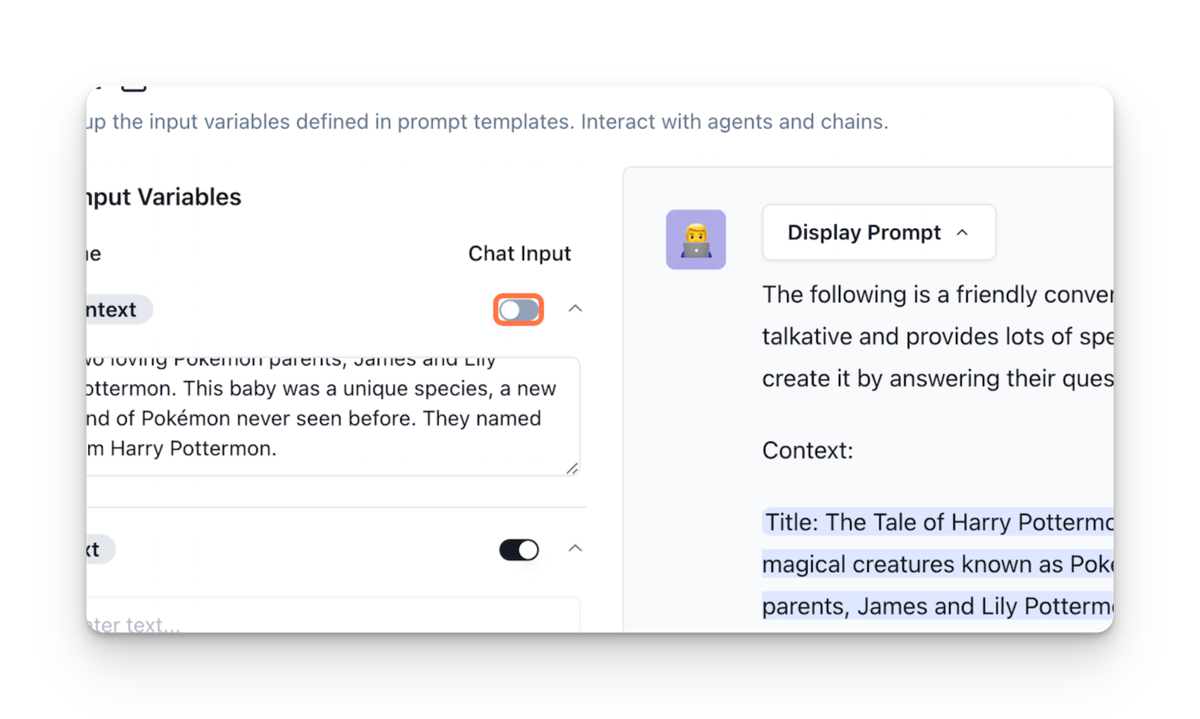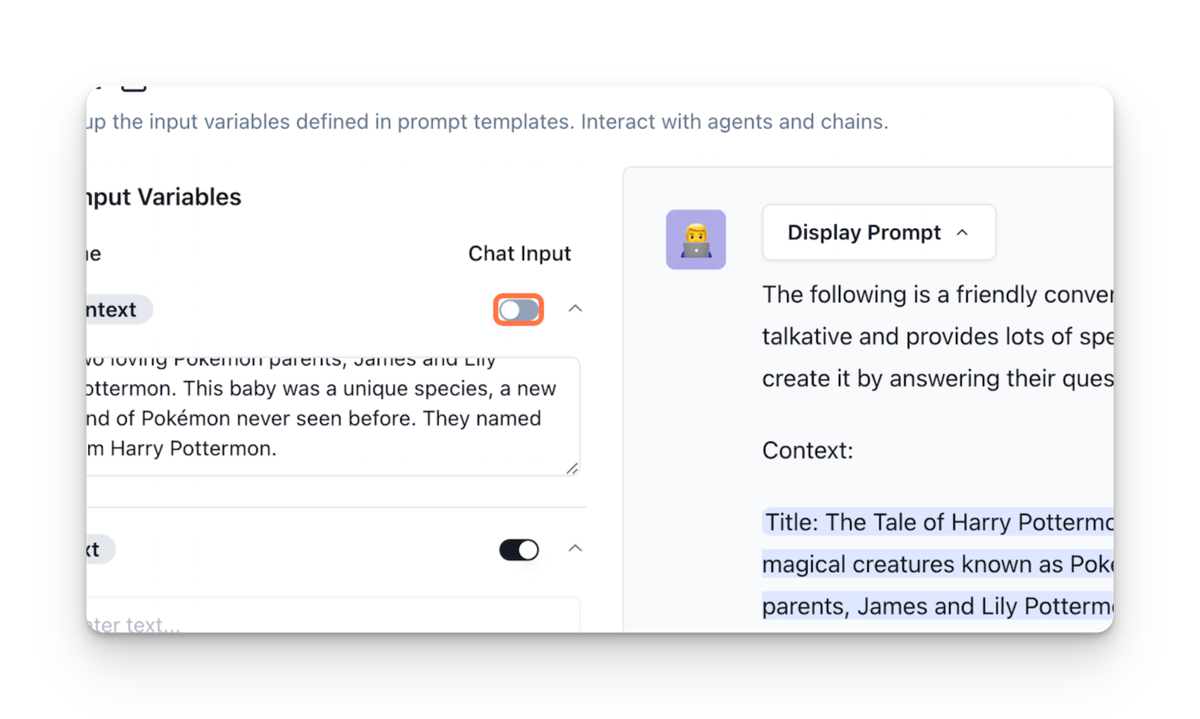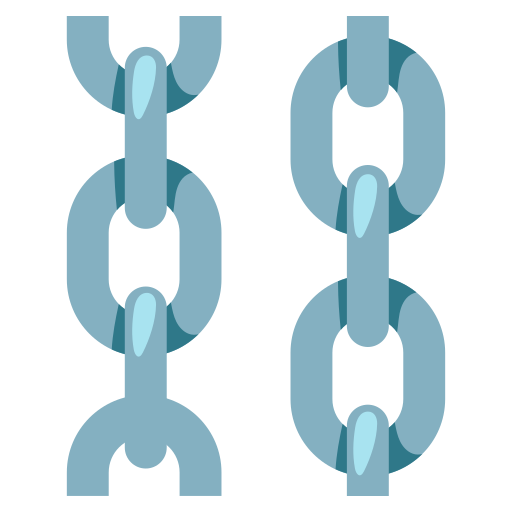Chat Interface
Langflow’s chat interface provides a user-friendly experience and functionality to interact with the model and customize the prompt. The sidebar brings options that allow users to view and edit pre-defined prompt variables. This feature facilitates quick experimentation by enabling the modification of variable values right in the chat.
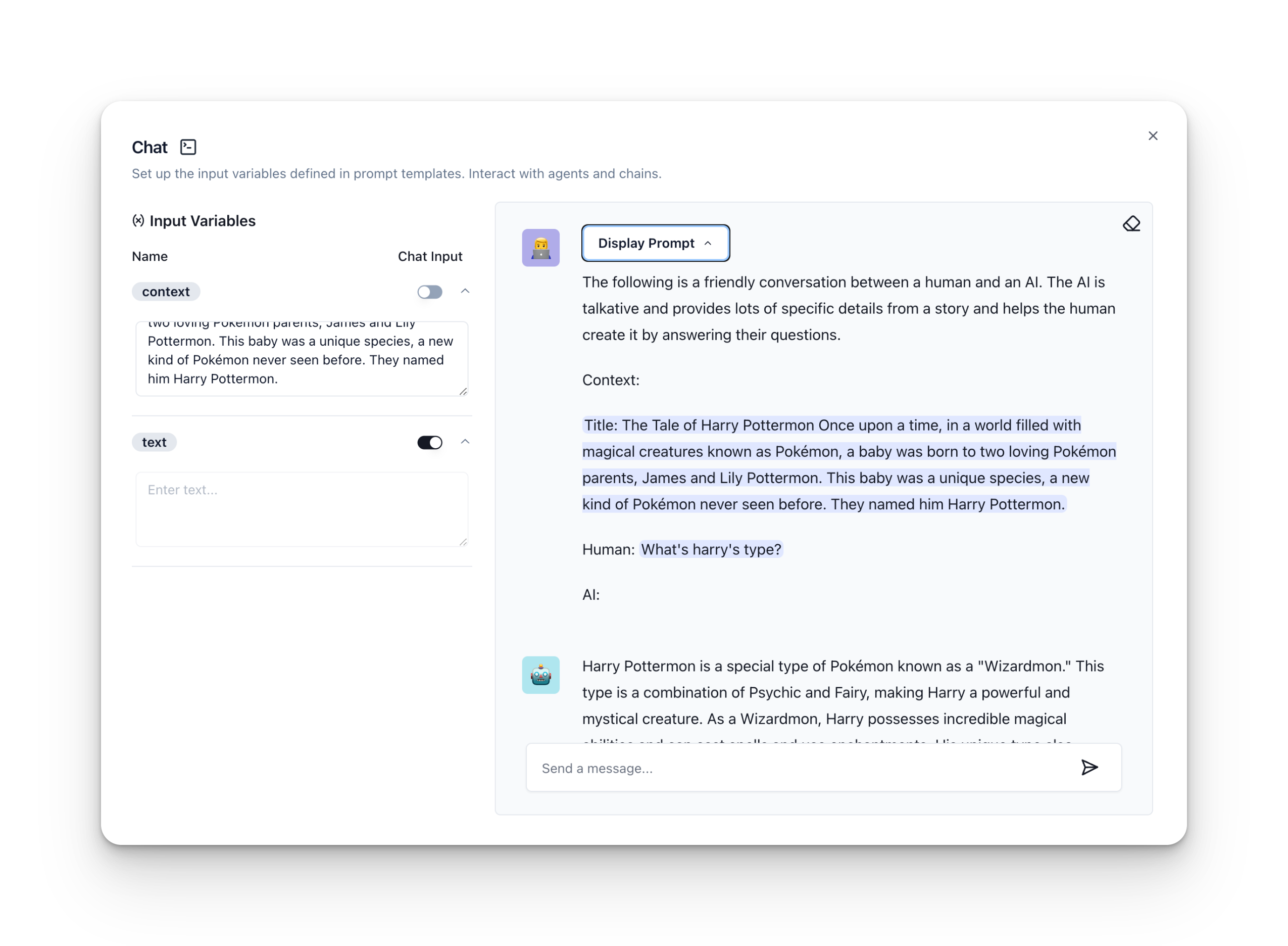
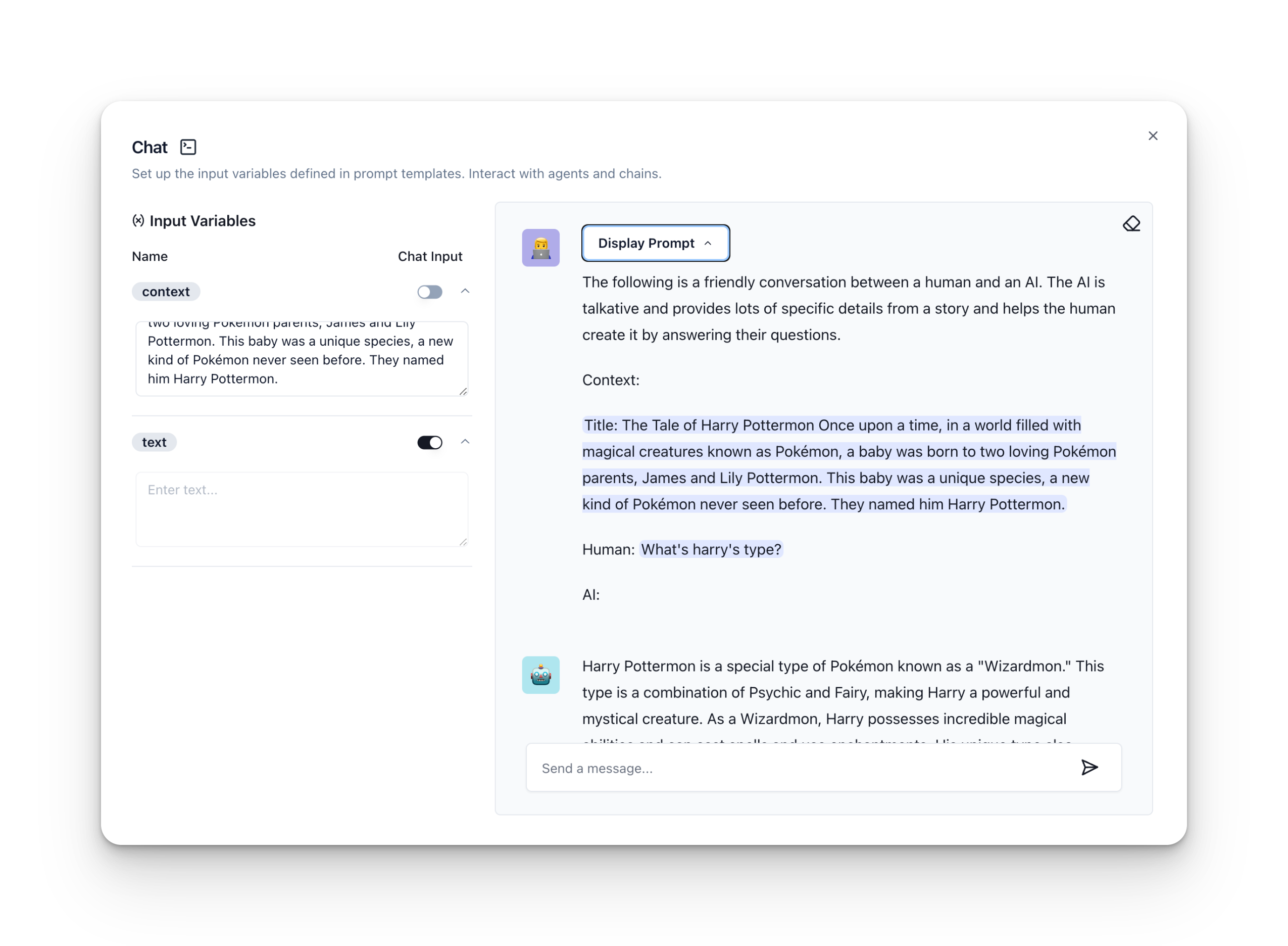
Notice that editing variables in the chat interface take place temporarily and won’t change their original value in the components once the chat is closed.
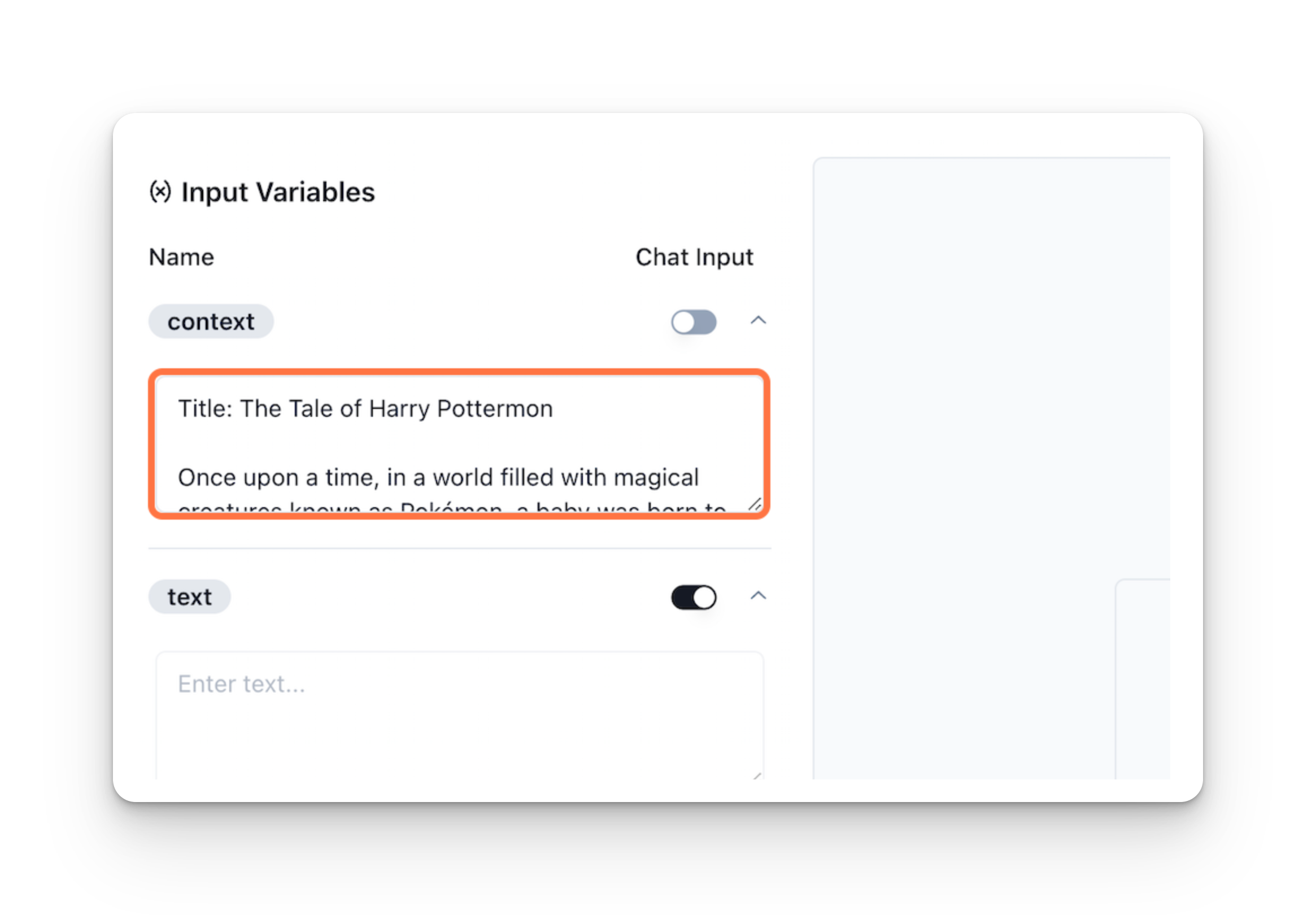
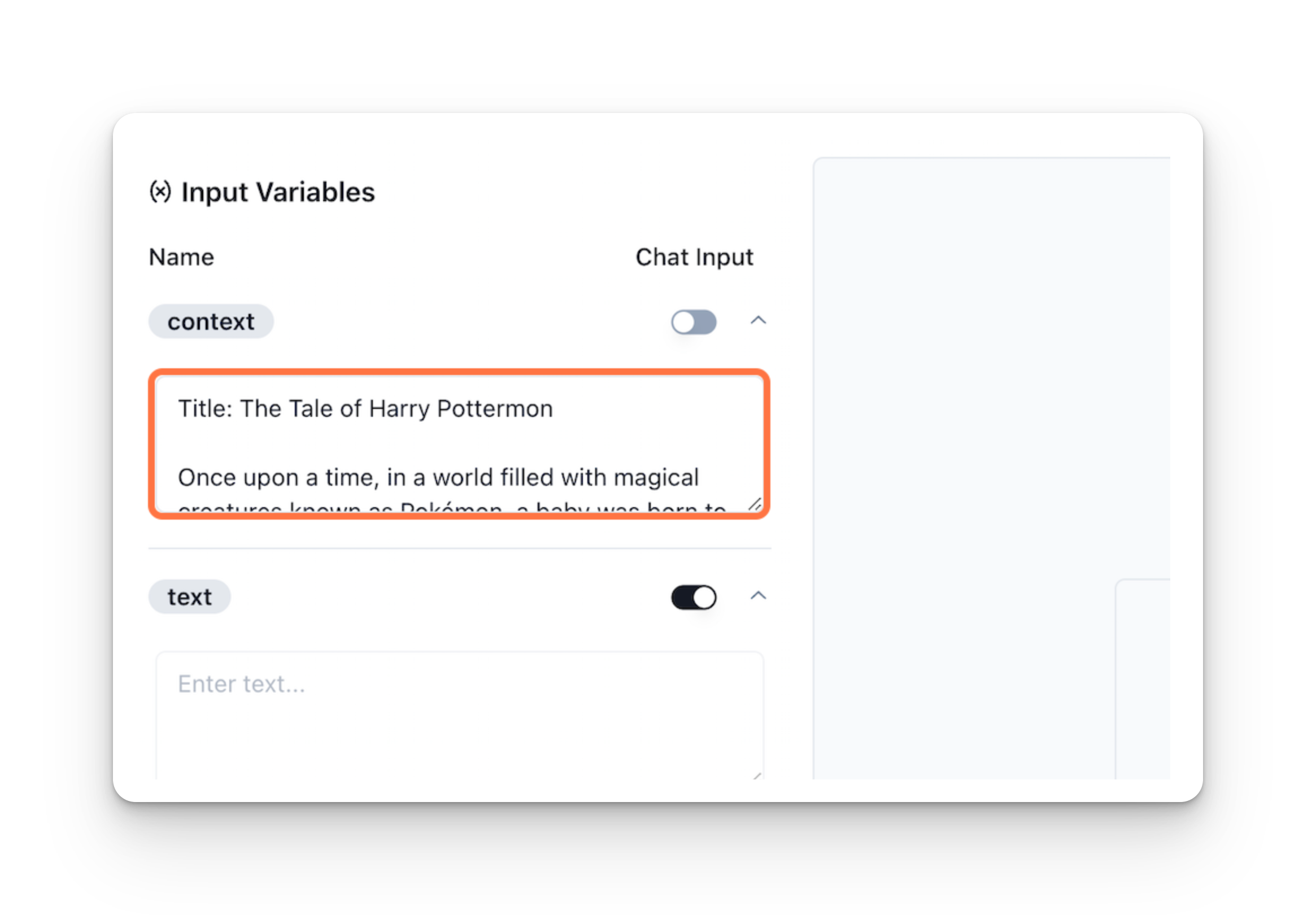
To view the complete prompt in its original, structured format, click the "Display Prompt" option. This feature lets you see the prompt exactly as it entered the model.
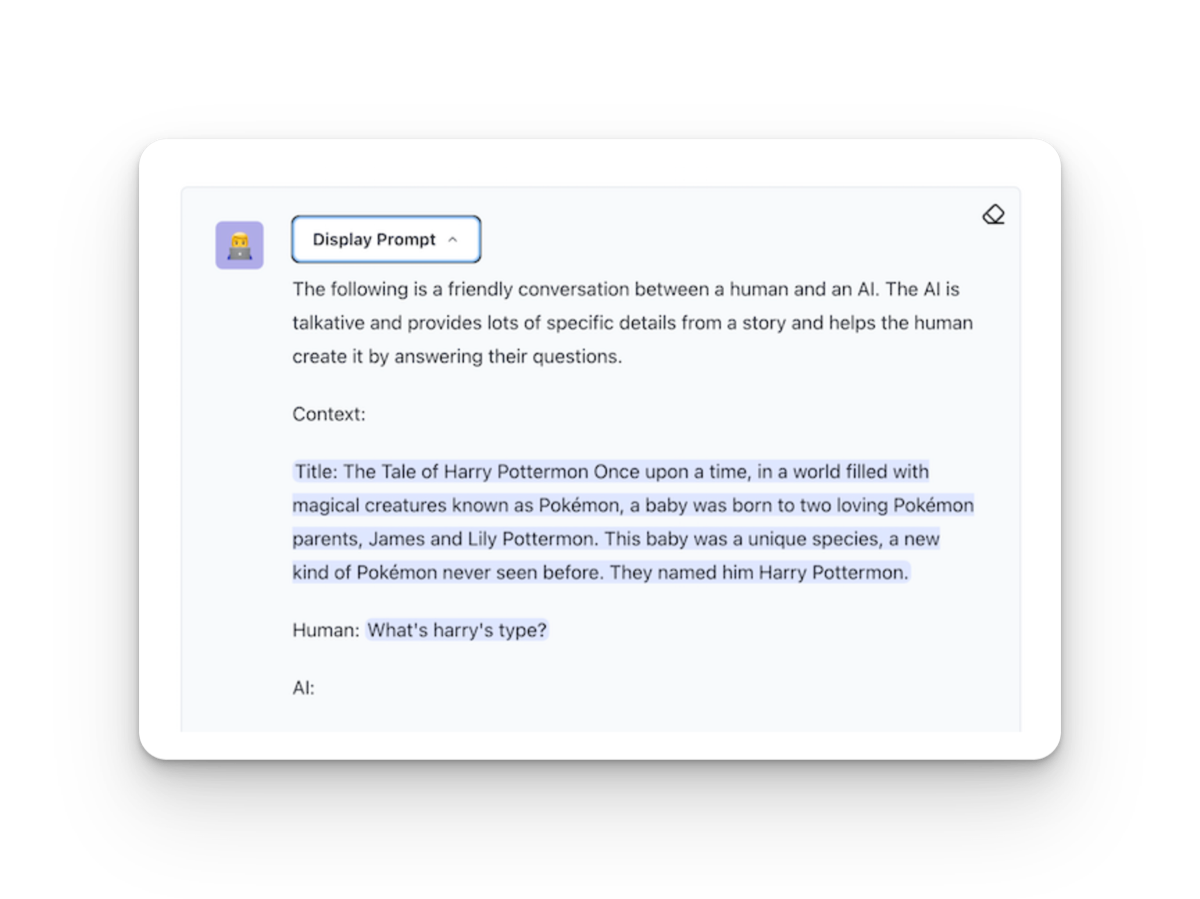
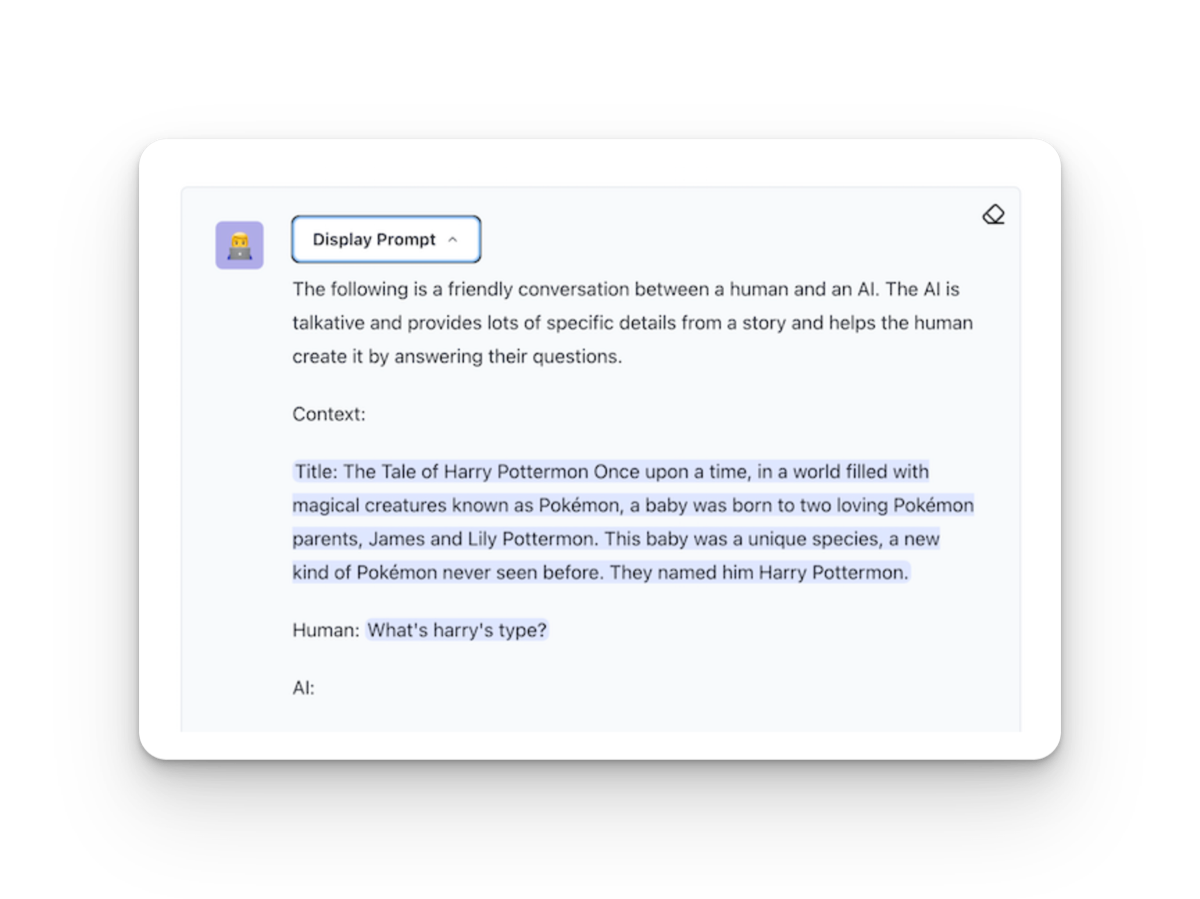
In the chat interface, you can redefine which variable should be interpreted as the chat input. This gives you control over these inputs and allows dynamic and creative interactions.