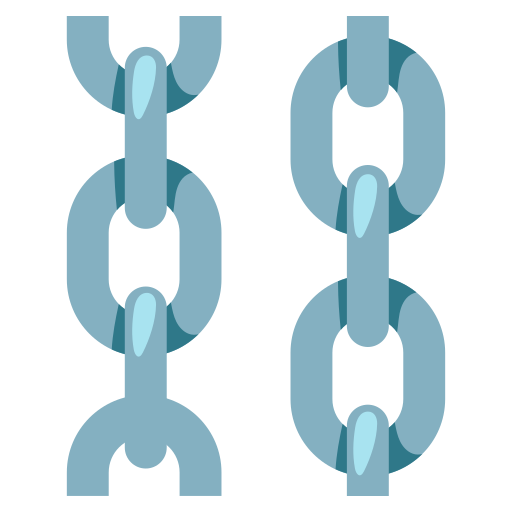Sequential Tasks Agent
Build a Sequential Tasks Agent flow for a multi-shot application using CrewAI. This flow uses CrewAI to manage a Crew of Agents as they perform a sequence of Tasks.
Prerequisites
Open Langflow and Start a New Project
Click New Project, and then select the Sequential Tasks Agent project.
This opens a starter project with the necessary components to run a multi-shot application using CrewAI.
Sequential Tasks Agent Flow Components
- Text Input: Accepts text input
- Prompt: Combines user input with a user-defined prompt
- OpenAI model: Sends user input and prompt to the OpenAI API and receives a response
- Chat Output: Prints the flow's output to the chat
- CrewAI Agent: An autonomous unit programmed to perform tasks, make decisions, and communicate with other agents
- Crew AI Crew: Represents a collaborative group of agents working together to achieve a set of tasks
- Crew AI Task: A specific assignment to be completed by agents
- SearchAPI tool: Performs web searches using the SearchAPI.io API
Run the Sequential Tasks Agent Flow
-
Add your credentials to the OpenAI and SearchAPI components using Langflow's Global Variables:
- Click Settings, then Global Variables
- Click Add New
- Name your variable and paste your API key in the Value field
- In the Apply To Fields field, select the field to apply this variable to
- Click Save Variable
-
In the Chat Output component, click Play to start the end-to-end application flow.
-
Click Playground to view the flow's output. The default output is a short, comedic blog post about Agile methodology.
Once your query has completed the journey from Text Input to Chat Output, you have successfully completed the Sequential Tasks Agent flow.