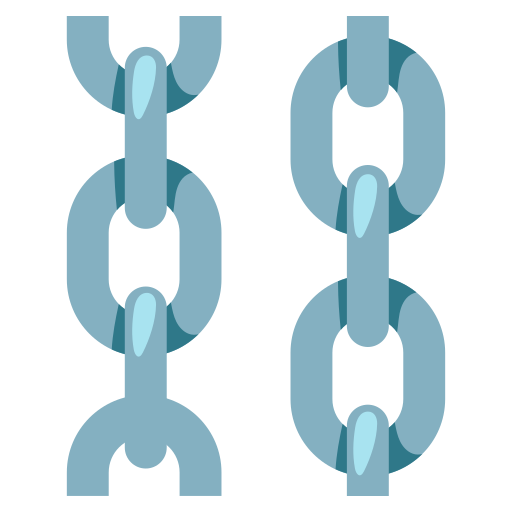Travel Planning Agent
Build a Travel Planning Agent flow for an agentic application using the multiple Tool-calling agents.
An agent uses an LLM as its "brain" to select among the connected tools and complete its tasks.
In this flow, multiple Tool-calling agents reason using an Open AI LLM to plan a travel journey. Each agent is given a different responsibility defined by its System Prompt field.
The Chat input defines where the user wants to go, and passes the result to the City Selection agent. The Local Expert agent then adds information based on the selected cities, and the Travel Concierge assembles a seven day travel plan in Markdown.
All agents have access to the Search API and URL Content Fetcher components, while only the Travel Concierge can use the Calculator for computing the trip costs.
Prerequisites
To use this flow, you need an OpenAI API key and a Search API key.
Open Langflow and start a new project
Click New Project, and then select the Travel Planning Agent project.
This opens a starter project with the necessary components to run an agentic application using multiple Tool-calling agents.
Travel Planning Agent flow
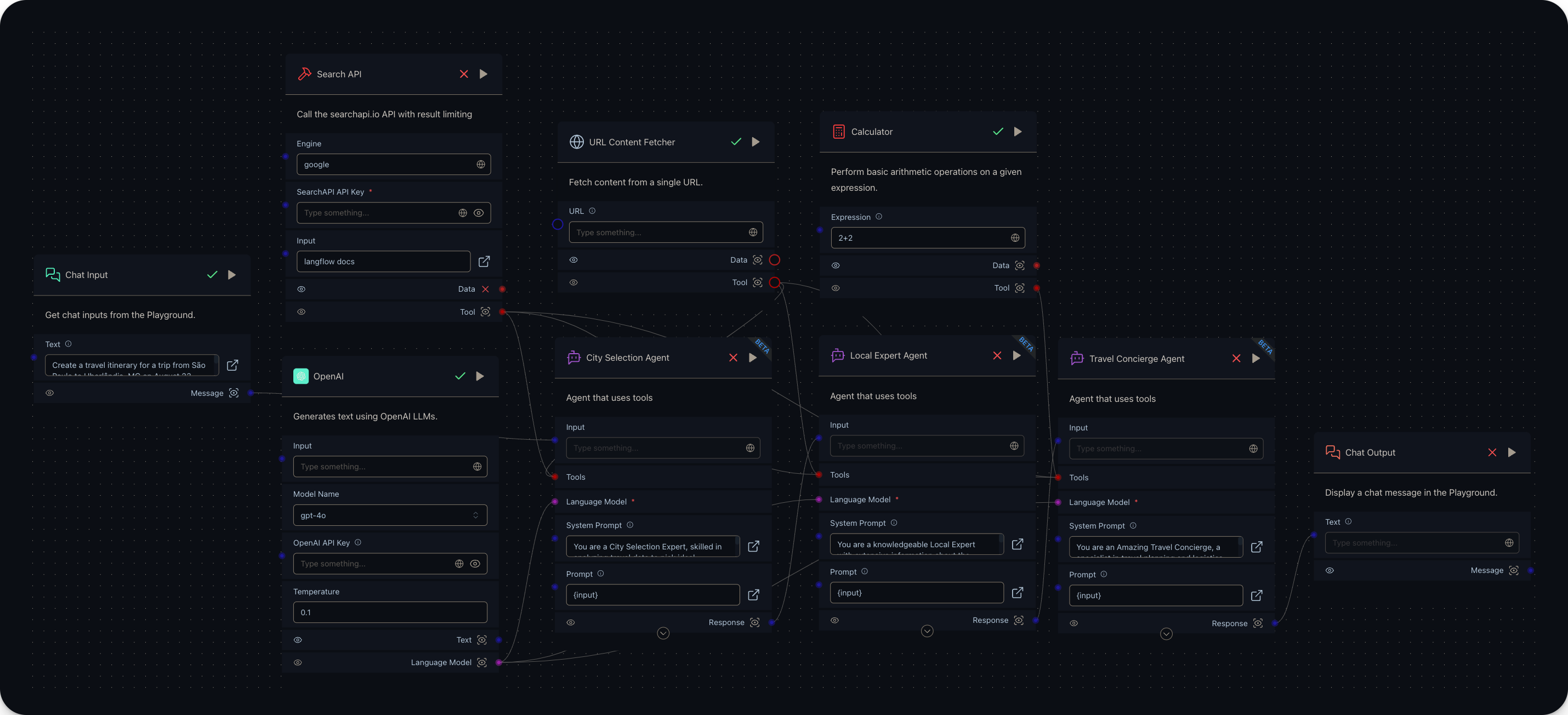
The Travel Planning Agent flow consists of these components:
- Multiple Tool calling agent components that use the connected LLM to reason through the user's input and select among the connected tools to complete their tasks.
- The Calculator component performs basic arithmetic operations.
- The URL Content Fetcher component scrapes content from a given URL.
- The Chat Input component accepts user input to the chat.
- The Chat Output component prints the flow's output to the chat.
- The OpenAI model component sends the user input and prompt to the OpenAI API and receives a response.
Run the Travel Planning Agent flow
- Add your credentials to the Open AI and Search API components.
- In the Chat output component, click ▶️ Play to start the end-to-end application flow. A Chat output built successfully message and a ✅ Check on all components indicate that the flow ran successfully.
- Click Playground to start a chat session. You should receive a detailed, helpful answer to the journey defined in the Chat input component.
Now that your query has completed the journey from Chat input to Chat output, you have completed the Travel Planning Agent flow.