Vertex AI
Bundles contain custom components that support specific third-party integrations with Langflow.
This page describes the components that are available in the Vertex AI bundle.
For more information about Vertex AI features and functionality used by Vertex AI components, see the Vertex AI documentation.
For other Google components, see the Google bundle.
Vertex AI text generation
The Vertex AI component generates text using Google Vertex AI models, including the Gemini 1.5, 2.0, 2.5, and 3.0 series. The latest Gemini 3.0 models (gemini-3-pro-preview, gemini-3-flash-preview, and gemini-3-pro-image-preview) offer advanced reasoning and multimodal capabilities.
It can output either a Model Response (Message) or a Language Model (LanguageModel).
Use the Language Model output when you want to use a Vertex AI model as the LLM for another LLM-driven component, such as an Agent or Smart Transform component.
For more information, see Language model components.
Vertex AI text generation parameters
Some parameters are hidden by default in the visual editor. You can modify all parameters through the Controls in the component's header menu.
| Name | Type | Description |
|---|---|---|
| credentials | File | Input parameter. JSON credentials file. Leave empty to fall back to environment variables. File type: JSON. For more information, see Create a service account for Vertex AI authentication. |
| model_name | String | Input parameter. The name of the Vertex AI model to use, such as "gemini-1.5-pro" or "gemini-3-pro-preview". Default: "gemini-1.5-pro". |
| project | String | Input parameter. The project ID. |
| location | String | Input parameter. The location for the Vertex AI API. Default: "us-central1". |
| max_output_tokens | Integer | Input parameter. The maximum number of tokens to generate. |
| max_retries | Integer | Input parameter. Maximum number of retries for API calls. Default: 1. |
| temperature | Float | Input parameter. Controls randomness in the output. Default: 0.0. |
| top_k | Integer | Input parameter. The number of highest-probability vocabulary tokens to keep for top-k-filtering. |
| top_p | Float | Input parameter. The cumulative probability of all highest-probability vocabulary tokens that are kept for nucleus sampling. Default: 0.95. |
| verbose | Boolean | Input parameter. Whether to print verbose output. Default: false. |
For more information about Vertex AI text generation parameters, see the Vertex AI content generation parameters documentation.
Vertex AI Embeddings
The Vertex AI Embeddings component is a wrapper around the Google Vertex AI Embeddings API for embedding generation.
For more information about using embedding model components in flows, see Embedding model components.
Vertex AI Embeddings parameters
Some parameters are hidden by default in the visual editor. You can modify all parameters through the Controls in the component's header menu.
| Name | Type | Description |
|---|---|---|
| credentials | Credentials | Input parameter. JSON credentials file. Leave empty to fall back to environment variables. File type: JSON. For more information, see Create a service account for Vertex AI authentication. |
| location | String | Input parameter. The default location to use when making API calls. Default: us-central1. |
| max_output_tokens | Integer | Input parameter. The token limit determines the maximum amount of text output from one prompt. Default: 128. |
| model_name | String | Input parameter. The name of the Vertex AI large language model. Default: text-bison. |
| project | String | Input parameter. The default GCP project to use when making Vertex API calls. |
| request_parallelism | Integer | Input parameter. The amount of parallelism allowed for requests issued to Vertex AI models. Default: 5. |
| temperature | Float | Input parameter. Tunes the degree of randomness in text generations. Should be a non-negative value. Default: 0. |
| top_k | Integer | Input parameter. How the model selects tokens for output. The next token is selected from the top k tokens. Default: 40. |
| top_p | Float | Input parameter. Tokens are selected from the most probable to least until the sum of their probabilities exceeds the top p value. Default: 0.95. |
| tuned_model_name | String | Input parameter. The name of a tuned model. If provided, model_name is ignored. |
| verbose | Boolean | Input parameter. This parameter controls the level of detail in the output. When set to true, it prints internal states of the chain to help debug. Default: false. |
| embeddings | Embeddings | Output parameter. An instance for generating embeddings using Vertex AI. |
Create a service account for Vertex AI authentication
The Vertex AI Embeddings and Vertex AI components authenticate with the Google Vertex AI API using a service account JSON file.
These components require that you provide a service account JSON file in the Credentials parameter (credentials).
You can either provide the file directly in your component's settings or you can use a GOOGLE_APPLICATION_CREDENTIALS environment variable to reference the path to your JSON file.
The following steps explain how to create a service account for Langflow, create a service account JSON key file, and then use the JSON key file in Langflow:
-
If you haven't done so already, enable the Vertex AI APIs in your Google Cloud project.
-
Create a service account in your Google Cloud project.
It is recommended that you create a custom service account for Vertex AI because Langflow uses this account to access the Vertex AI APIs.
-
Assign the Vertex AI Service Agent role to the service account.
This role allows Langflow to access Vertex AI resources. For more information, see Vertex AI access control with IAM.
-
Create a service account key in JSON format for your Langflow Vertex AI service account.
When you click Create, the JSON key file is downloaded.
-
In Langflow, create or open a flow with the Vertex AI or Vertex AI Embeddings component.
-
In the component's Credentials field, do one of the following:
-
Select your service account JSON file directly.
-
Leave the Credentials field empty if you want to pull the key file from an environment variable. Then, you must provide the path to your JSON file in a
GOOGLE_APPLICATION_CREDENTIALSenvironment variable that is set somewhere relative to your Langflow instance. For example, you can set the environment variable in your terminal, your Langflow.envfile, or otherwise in the environment where your Langflow server or application runs.
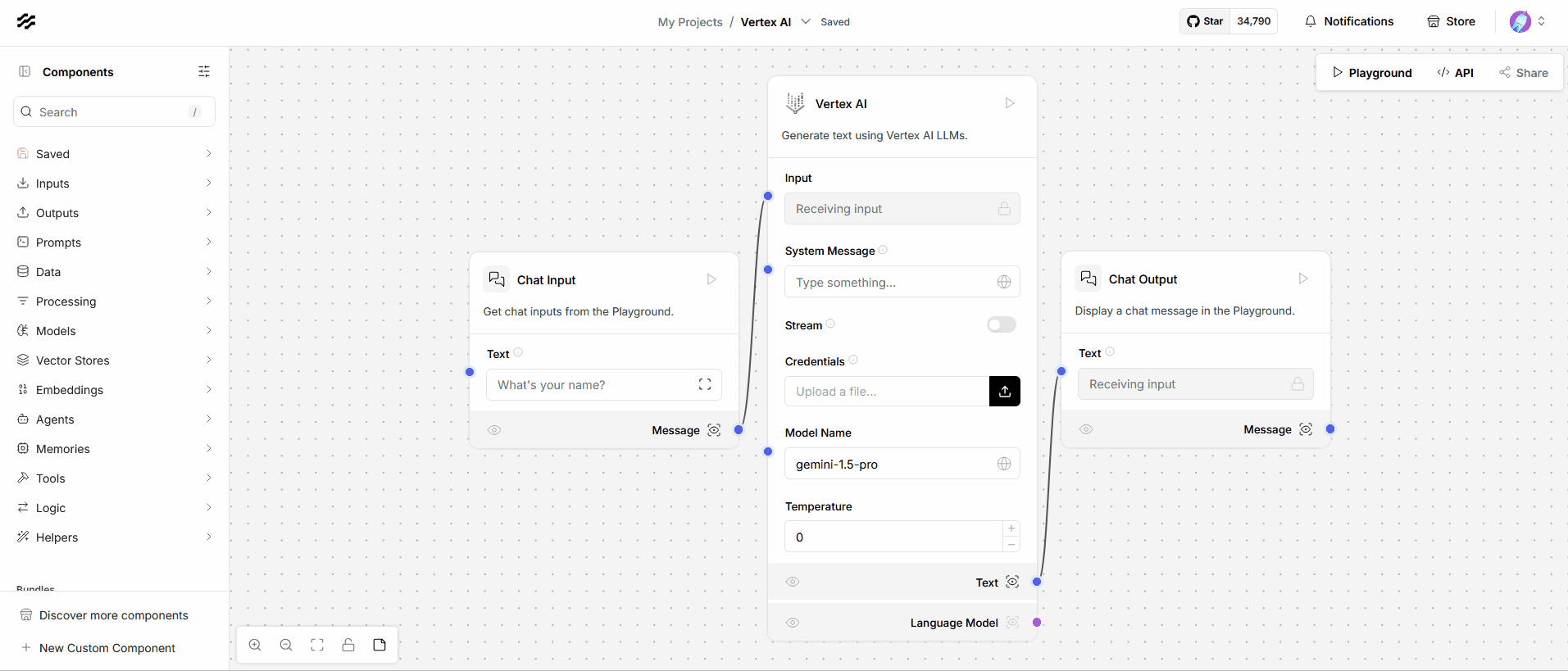
-
-
Run your flow to verify that Langflow can use the service account credentials successfully.
For example, in a flow with Chat Input, Chat Output, and Vertex AI components, you can open the Playground and try chatting with the LLM. If the LLM responds, then the credentials are configured correctly.