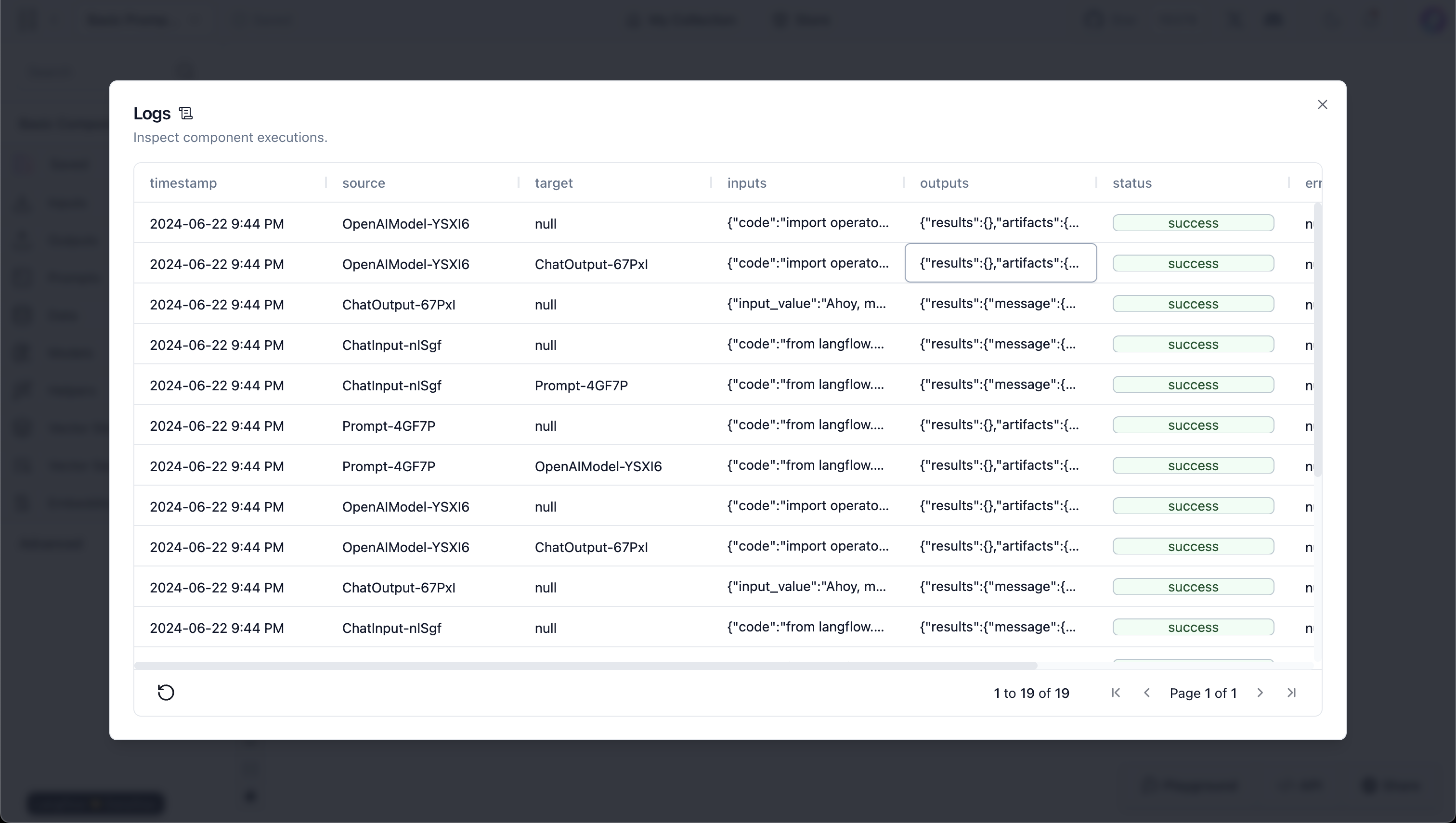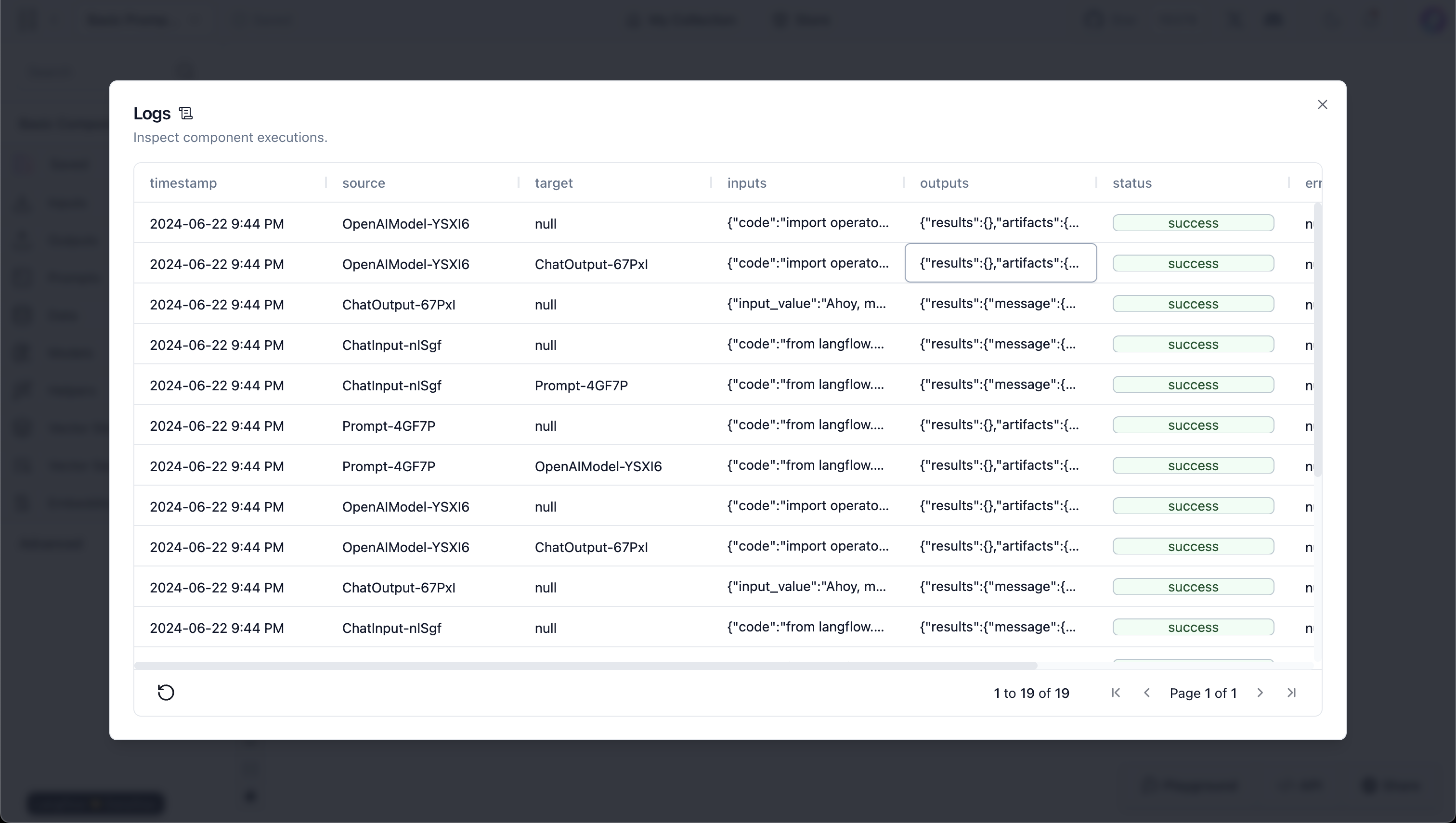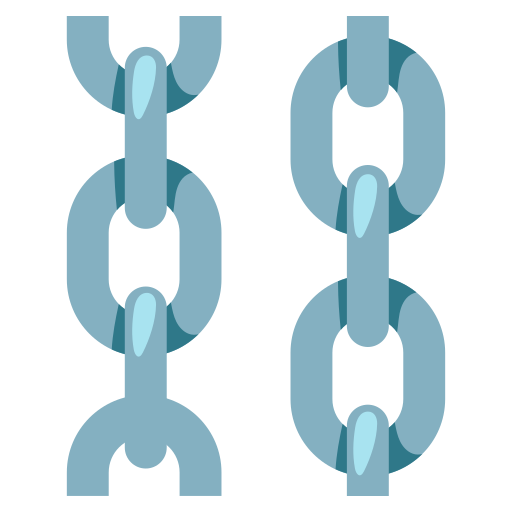Logs
warning
This page may contain outdated information. It will be updated as soon as possible.
To view logs, go to Project Options > Logs.
The Logs page provides a detailed record of all component executions within a workspace.
It is designed to help you track actions, debug issues, and understand the flow of data through various components.
Each log entry includes an execution with source and target components, and displays the data and parameters passed from one component to another. The status of each execution is indicated and errors encountered are easily detected.