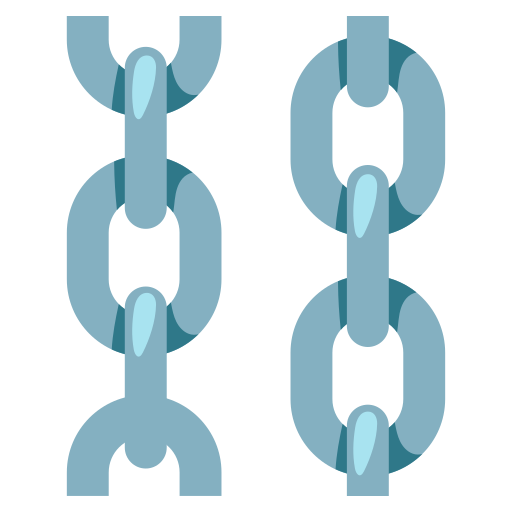Introduction to Notion in Langflow
warning
This page may contain outdated information. It will be updated as soon as possible.
The Notion integration in Langflow enables seamless connectivity with Notion databases, pages, and users, facilitating automation and improving productivity.
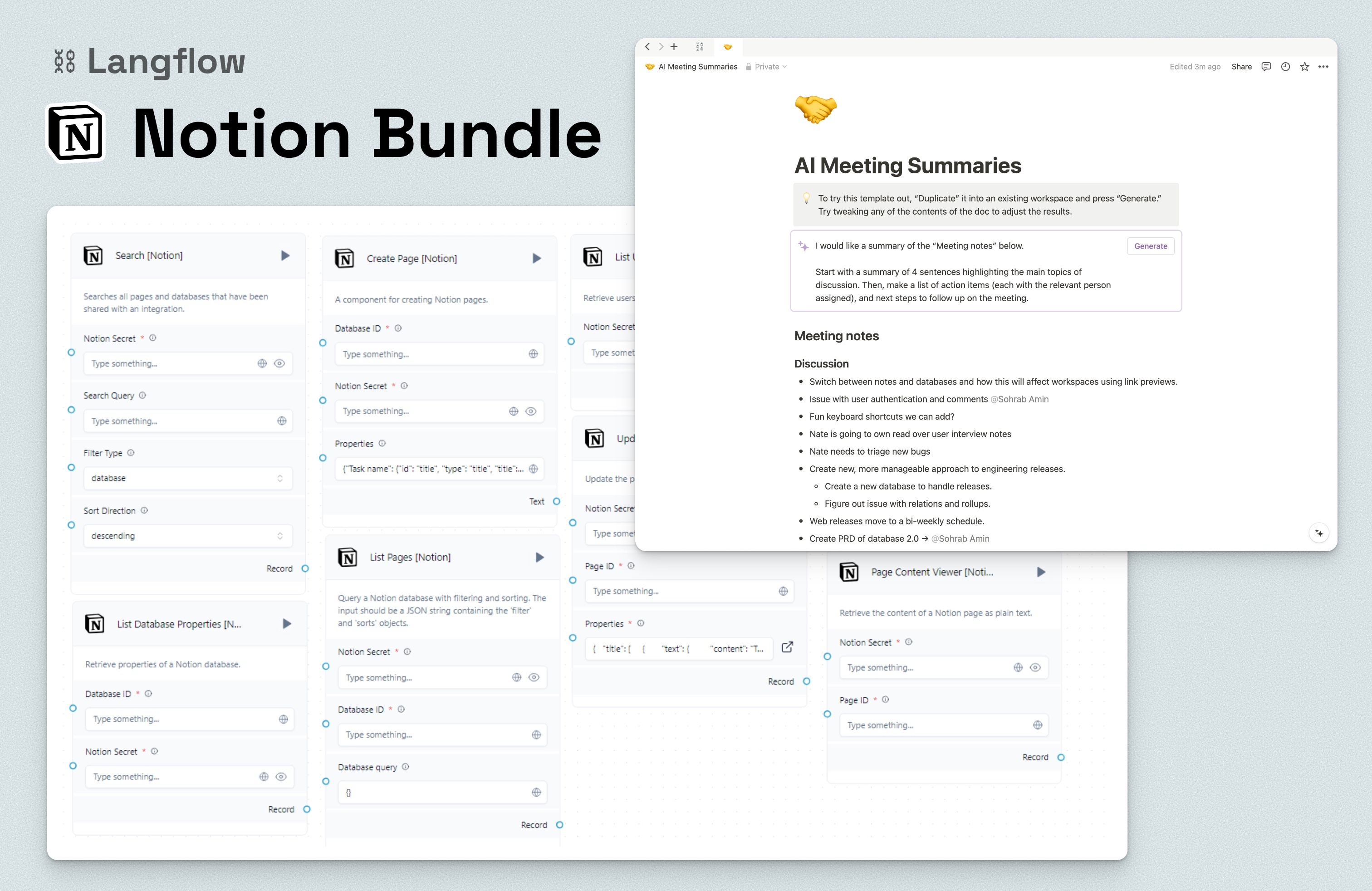
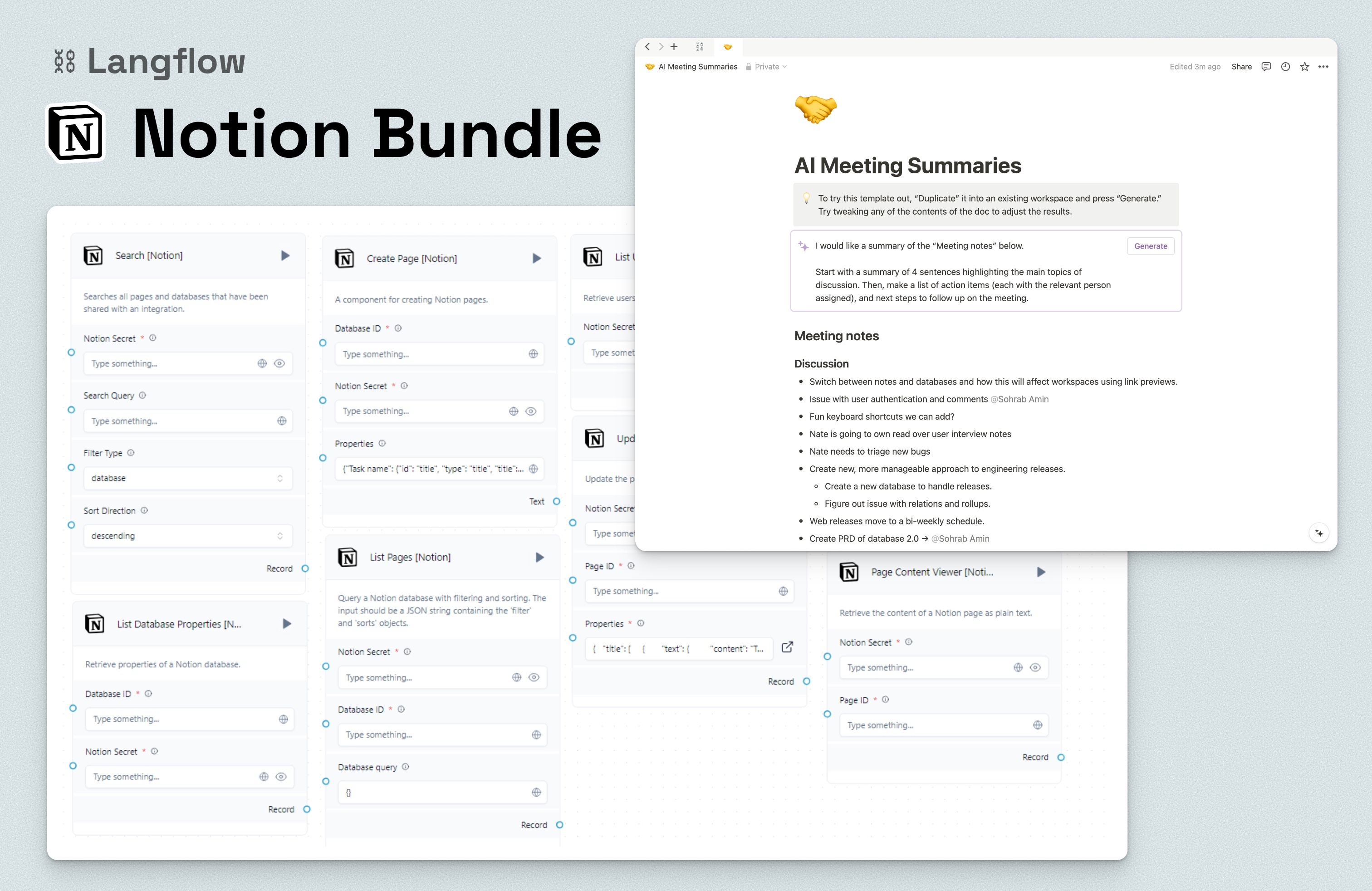
Download Notion Components Bundle
Key Features of Notion Integration in Langflow
- List Pages: Retrieve a list of pages from a Notion database and access data stored in your Notion workspace.
- List Database Properties: Obtain insights into the properties of a Notion database, allowing for easy understanding of its structure and metadata.
- Add Page Content: Programmatically add new content to a Notion page, simplifying the creation and updating of pages.
- List Users: Retrieve a list of users with access to a Notion workspace, aiding in user management and collaboration.
- Update Property: Update the value of a specific property in a Notion page, enabling easy modification and maintenance of Notion data.
Potential Use Cases for Notion Integration in Langflow
- Task Automation: Automate task creation in Notion using Langflow's AI capabilities. Describe the required tasks, and they will be automatically created and updated in Notion.
- Context Extraction from Meetings: Leverage AI to analyze meeting contexts, extract key points, and update the relevant Notion pages automatically.
- Content Creation: Utilize AI to generate ideas, suggest templates, and populate Notion pages with relevant data, enhancing content management efficiency.
Getting Started with Notion Integration in Langflow
- Set Up Notion Integration: Follow the guide Setting up a Notion App to set up a Notion integration in your workspace.
- Configure Notion Components: Provide the necessary authentication details and parameters to configure the Notion components in your Langflow flows.
- Connect Components: Integrate Notion components with other Langflow components to build your workflow.
- Test and Refine: Ensure your Langflow flow operates as intended by testing and refining it.
- Deploy and Run: Deploy your Langflow flow to automate Notion-related tasks and processes.
The Notion integration in Langflow offers a powerful toolset for automation and productivity enhancement. Whether managing tasks, extracting meeting insights, or creating content, Langflow and Notion provide robust solutions for streamlining workflows.