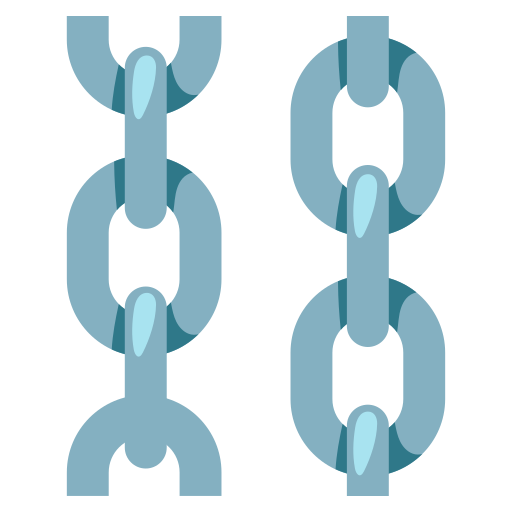Settings
This page may contain outdated information. It will be updated as soon as possible.
Change the Project Settings or General Settings for Langflow.
Project Settings
Click Project Name > Settings to view your Project Settings.
-
Name - the name of your project.
-
Description - the description for your project. Visible on the Langflow Store.
-
Endpoint name - the custom endpoint name for your project's API endpoint. To use the default value, leave this field blank.
General Settings
Select your Profile Picture > Settings to view your General Settings.
Profile Picture
Select a profile picture.
Store API Key
Add your Langflow Store API key. To get a Store key, go to the Langflow store.
Global Variables
Select Add New to add a key to Langflow.
Select the trash icon to delete a key.
For more information, see Global Variables.
Langflow API
Create a Langflow API key.
Click Add New > Create Secret Key and copy the key somewhere safe and accessible.
For more information, see Langflow API.
Shortcuts
A list of keyboard shortcuts for Langflow.
Messages
Inspect, edit, and remove messages in your flow for testing and debugging purposes.
For more information, see the Playground.