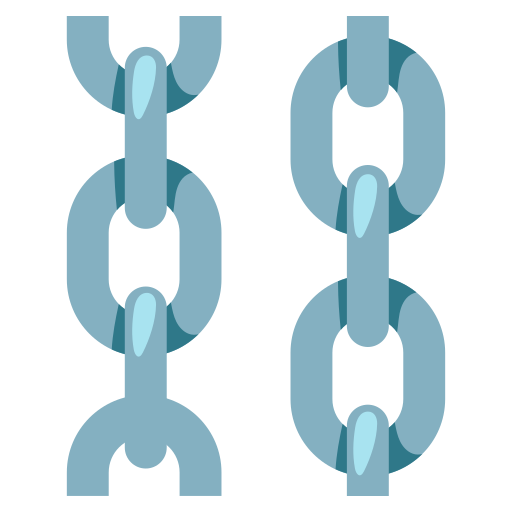Models
This page may contain outdated information. It will be updated as soon as possible.
Amazon Bedrock
This component facilitates the generation of text using the LLM (Large Language Model) model from Amazon Bedrock.
Params
-
Input Value: Specifies the input text for text generation.
-
System Message (Optional): A system message to pass to the model.
-
Model ID (Optional): Specifies the model ID to be used for text generation. Defaults to
"anthropic.claude-instant-v1". Available options include:"ai21.j2-grande-instruct""ai21.j2-jumbo-instruct""ai21.j2-mid""ai21.j2-mid-v1""ai21.j2-ultra""ai21.j2-ultra-v1""anthropic.claude-instant-v1""anthropic.claude-v1""anthropic.claude-v2""cohere.command-text-v14"
-
Credentials Profile Name (Optional): Specifies the name of the credentials profile.
-
Region Name (Optional): Specifies the region name.
-
Model Kwargs (Optional): Additional keyword arguments for the model.
-
Endpoint URL (Optional): Specifies the endpoint URL.
-
Streaming (Optional): Specifies whether to stream the response from the model. Defaults to
False. -
Cache (Optional): Specifies whether to cache the response.
-
Stream (Optional): Specifies whether to stream the response from the model. Defaults to
False.
Ensure that necessary credentials are provided to connect to the Amazon Bedrock API. If connection fails, a ValueError will be raised.
Anthropic
This component allows the generation of text using Anthropic Chat&Completion large language models.
Params
-
Model Name: Specifies the name of the Anthropic model to be used for text generation. Available options include:
"claude-2.1""claude-2.0""claude-instant-1.2""claude-instant-1"
-
Anthropic API Key: Your Anthropic API key.
-
Max Tokens (Optional): Specifies the maximum number of tokens to generate. Defaults to
256. -
Temperature (Optional): Specifies the sampling temperature. Defaults to
0.7. -
API Endpoint (Optional): Specifies the endpoint of the Anthropic API. Defaults to
"https://api.anthropic.com"if not specified. -
Input Value: Specifies the input text for text generation.
-
Stream (Optional): Specifies whether to stream the response from the model. Defaults to
False. -
System Message (Optional): A system message to pass to the model.
For detailed documentation and integration guides, please refer to the Anthropic Component Documentation.
Azure OpenAI
This component allows the generation of text using the LLM (Large Language Model) model from Azure OpenAI.
Params
-
Model Name: Specifies the name of the Azure OpenAI model to be used for text generation. Available options include:
"gpt-35-turbo""gpt-35-turbo-16k""gpt-35-turbo-instruct""gpt-4""gpt-4-32k""gpt-4-vision"
-
Azure Endpoint: Your Azure endpoint, including the resource. Example:
https://example-resource.azure.openai.com/. -
Deployment Name: Specifies the name of the deployment.
-
API Version: Specifies the version of the Azure OpenAI API to be used. Available options include:
"2023-03-15-preview""2023-05-15""2023-06-01-preview""2023-07-01-preview""2023-08-01-preview""2023-09-01-preview""2023-12-01-preview"
-
API Key: Your Azure OpenAI API key.
-
Temperature (Optional): Specifies the sampling temperature. Defaults to
0.7. -
Max Tokens (Optional): Specifies the maximum number of tokens to generate. Defaults to
1000. -
Input Value: Specifies the input text for text generation.
-
Stream (Optional): Specifies whether to stream the response from the model. Defaults to
False. -
System Message (Optional): A system message to pass to the model.
For detailed documentation and integration guides, please refer to the Azure OpenAI Component Documentation.
Cohere
This component enables text generation using Cohere large language models.
Params
-
Cohere API Key: Your Cohere API key.
-
Max Tokens (Optional): Specifies the maximum number of tokens to generate. Defaults to
256. -
Temperature (Optional): Specifies the sampling temperature. Defaults to
0.75. -
Input Value: Specifies the input text for text generation.
-
Stream (Optional): Specifies whether to stream the response from the model. Defaults to
False. -
System Message (Optional): A system message to pass to the model.
Google Generative AI
This component enables text generation using Google Generative AI.
Params
-
Google API Key: Your Google API key to use for the Google Generative AI.
-
Model: The name of the model to use. Supported examples are
"gemini-pro"and"gemini-pro-vision". -
Max Output Tokens (Optional): The maximum number of tokens to generate.
-
Temperature: Run inference with this temperature. Must be in the closed interval [0.0, 1.0].
-
Top K (Optional): Decode using top-k sampling: consider the set of top_k most probable tokens. Must be positive.
-
Top P (Optional): The maximum cumulative probability of tokens to consider when sampling.
-
N (Optional): Number of chat completions to generate for each prompt. Note that the API may not return the full n completions if duplicates are generated.
-
Input Value: The input to the model.
-
Stream (Optional): Specifies whether to stream the response from the model. Defaults to
False. -
System Message (Optional): A system message to pass to the model.
Hugging Face API
This component facilitates text generation using LLM models from the Hugging Face Inference API.
Params
-
Endpoint URL: The URL of the Hugging Face Inference API endpoint. Should be provided along with necessary authentication credentials.
-
Task: Specifies the task for text generation. Options include
"text2text-generation","text-generation", and"summarization". -
API Token: The API token required for authentication with the Hugging Face Hub.
-
Model Keyword Arguments (Optional): Additional keyword arguments for the model. Should be provided as a Python dictionary.
-
Input Value: The input text for text generation.
-
Stream (Optional): Specifies whether to stream the response from the model. Defaults to
False. -
System Message (Optional): A system message to pass to the model.
LiteLLM Model
Generates text using the LiteLLM collection of large language models.
Parameters
- Model name: The name of the model to use. For example,
gpt-3.5-turbo. (Type: str) - API key: The API key to use for accessing the provider's API. (Type: str, Optional)
- Provider: The provider of the API key. (Type: str, Choices: "OpenAI", "Azure", "Anthropic", "Replicate", "Cohere", "OpenRouter")
- Temperature: Controls the randomness of the text generation. (Type: float, Default: 0.7)
- Model kwargs: Additional keyword arguments for the model. (Type: Dict, Optional)
- Top p: Filter responses to keep the cumulative probability within the top p tokens. (Type: float, Optional)
- Top k: Filter responses to only include the top k tokens. (Type: int, Optional)
- N: Number of chat completions to generate for each prompt. (Type: int, Default: 1)
- Max tokens: The maximum number of tokens to generate for each chat completion. (Type: int, Default: 256)
- Max retries: Maximum number of retries for failed requests. (Type: int, Default: 6)
- Verbose: Whether to print verbose output. (Type: bool, Default: False)
- Input: The input prompt for text generation. (Type: str)
- Stream: Whether to stream the output. (Type: bool, Default: False)
- System message: System message to pass to the model. (Type: str, Optional)
Ollama
Generate text using Ollama Local LLMs.
Parameters
- Base URL: Endpoint of the Ollama API. Defaults to 'http://localhost:11434' if not specified.
- Model Name: The model name to use. Refer to Ollama Library for more models.
- Temperature: Controls the creativity of model responses. (Default: 0.8)
- Cache: Enable or disable caching. (Default: False)
- Format: Specify the format of the output (e.g., json). (Advanced)
- Metadata: Metadata to add to the run trace. (Advanced)
- Mirostat: Enable/disable Mirostat sampling for controlling perplexity. (Default: Disabled)
- Mirostat Eta: Learning rate for Mirostat algorithm. (Default: None) (Advanced)
- Mirostat Tau: Controls the balance between coherence and diversity of the output. (Default: None) (Advanced)
- Context Window Size: Size of the context window for generating tokens. (Default: None) (Advanced)
- Number of GPUs: Number of GPUs to use for computation. (Default: None) (Advanced)
- Number of Threads: Number of threads to use during computation. (Default: None) (Advanced)
- Repeat Last N: How far back the model looks to prevent repetition. (Default: None) (Advanced)
- Repeat Penalty: Penalty for repetitions in generated text. (Default: None) (Advanced)
- TFS Z: Tail free sampling value. (Default: None) (Advanced)
- Timeout: Timeout for the request stream. (Default: None) (Advanced)
- Top K: Limits token selection to top K. (Default: None) (Advanced)
- Top P: Works together with top-k. (Default: None) (Advanced)
- Verbose: Whether to print out response text.
- Tags: Tags to add to the run trace. (Advanced)
- Stop Tokens: List of tokens to signal the model to stop generating text. (Advanced)
- System: System to use for generating text. (Advanced)
- Template: Template to use for generating text. (Advanced)
- Input: The input text.
- Stream: Whether to stream the response.
- System Message: System message to pass to the model. (Advanced)
OpenAI
This component facilitates text generation using OpenAI's models.
Params
-
Input Value: The input text for text generation.
-
Max Tokens (Optional): The maximum number of tokens to generate. Defaults to
256. -
Model Kwargs (Optional): Additional keyword arguments for the model. Should be provided as a nested dictionary.
-
Model Name (Optional): The name of the model to use. Defaults to
gpt-4-1106-preview. Supported options include:gpt-4-turbo-preview,gpt-4-0125-preview,gpt-4-1106-preview,gpt-4-vision-preview,gpt-3.5-turbo-0125,gpt-3.5-turbo-1106. -
OpenAI API Base (Optional): The base URL of the OpenAI API. Defaults to
https://api.openai.com/v1. -
OpenAI API Key (Optional): The API key for accessing the OpenAI API.
-
Temperature: Controls the creativity of model responses. Defaults to
0.7. -
Stream (Optional): Specifies whether to stream the response from the model. Defaults to
False. -
System Message (Optional): System message to pass to the model.
Qianfan
This component facilitates the generation of text using Baidu Qianfan chat models.
Params
-
Model Name: Specifies the name of the Qianfan chat model to be used for text generation. Available options include:
"ERNIE-Bot""ERNIE-Bot-turbo""BLOOMZ-7B""Llama-2-7b-chat""Llama-2-13b-chat""Llama-2-70b-chat""Qianfan-BLOOMZ-7B-compressed""Qianfan-Chinese-Llama-2-7B""ChatGLM2-6B-32K""AquilaChat-7B"
-
Qianfan Ak: Your Baidu Qianfan access key, obtainable from here.
-
Qianfan Sk: Your Baidu Qianfan secret key, obtainable from here.
-
Top p (Optional): Model parameter. Specifies the top-p value. Only supported in ERNIE-Bot and ERNIE-Bot-turbo models. Defaults to
0.8. -
Temperature (Optional): Model parameter. Specifies the sampling temperature. Only supported in ERNIE-Bot and ERNIE-Bot-turbo models. Defaults to
0.95. -
Penalty Score (Optional): Model parameter. Specifies the penalty score. Only supported in ERNIE-Bot and ERNIE-Bot-turbo models. Defaults to
1.0. -
Endpoint (Optional): Endpoint of the Qianfan LLM, required if custom model is used.
-
Input Value: Specifies the input text for text generation.
-
Stream (Optional): Specifies whether to stream the response from the model. Defaults to
False. -
System Message (Optional): A system message to pass to the model.
Vertex AI
The ChatVertexAI is a component for generating text using Vertex AI Chat large language models API.
Params
-
Credentials: The JSON file containing the credentials for accessing the Vertex AI Chat API.
-
Project: The name of the project associated with the Vertex AI Chat API.
-
Examples (Optional): List of examples to provide context for text generation.
-
Location: The location of the Vertex AI Chat API service. Defaults to
us-central1. -
Max Output Tokens: The maximum number of tokens to generate. Defaults to
128. -
Model Name: The name of the model to use. Defaults to
chat-bison. -
Temperature: Controls the creativity of model responses. Defaults to
0.0. -
Input Value: The input text for text generation.
-
Top K: Limits token selection to top K. Defaults to
40. -
Top P: Works together with top-k. Defaults to
0.95. -
Verbose: Whether to print out response text. Defaults to
False. -
Stream (Optional): Specifies whether to stream the response from the model. Defaults to
False. -
System Message (Optional): System message to pass to the model.