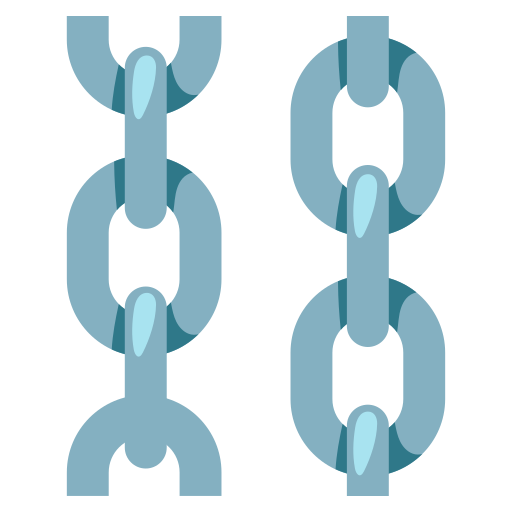📦 Install Langflow
Install Langflow with pip:
_10python -m pip install langflow -U
Install Langflow with pipx:
_10pipx install langflow --python python3.10 --fetch-missing-python
Pipx can fetch the missing Python version for you with --fetch-missing-python, but you can also install the Python version manually. Use --force-reinstall to ensure you have the latest version of Langflow and its dependencies.
Having a problem?
If you encounter a problem, see Common Installation Issues.
To get help in the Langflow CLI:
_10python -m langflow --help
⛓️ Run Langflow
- To run Langflow, enter the following command.
_10python -m langflow run
- Confirm that a local Langflow instance starts by visiting
http://127.0.0.1:7860in a Chromium-based browser.
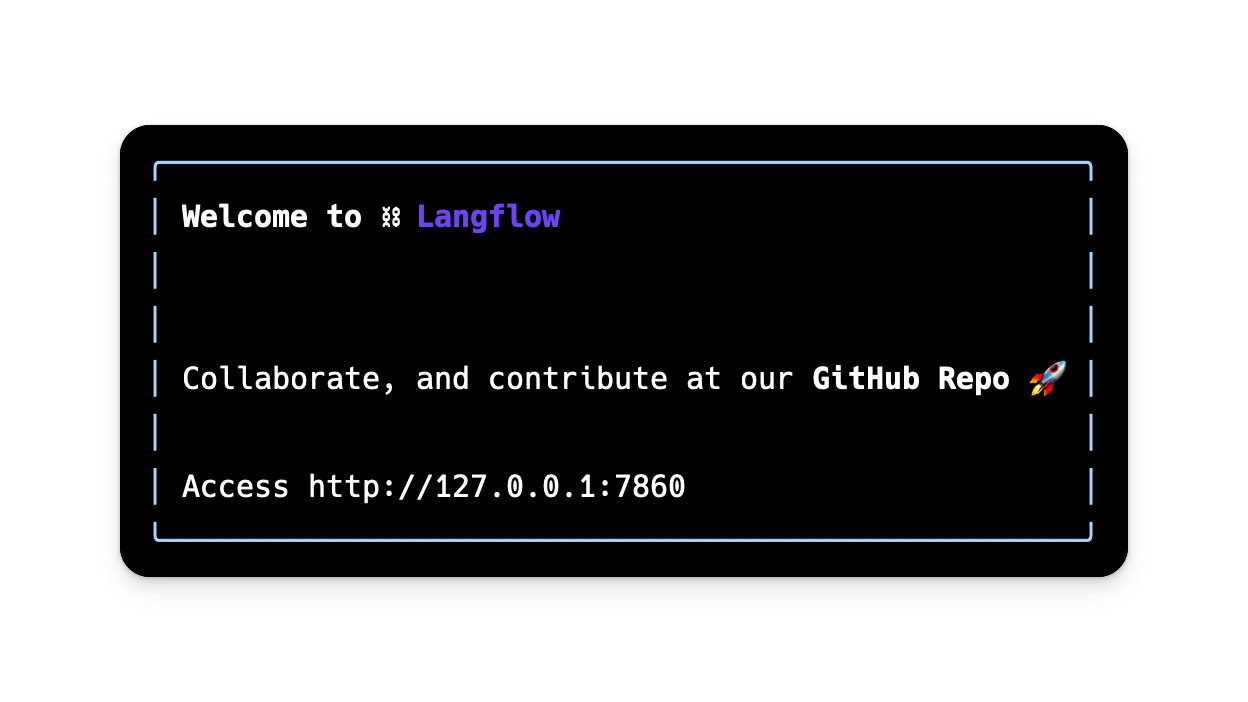
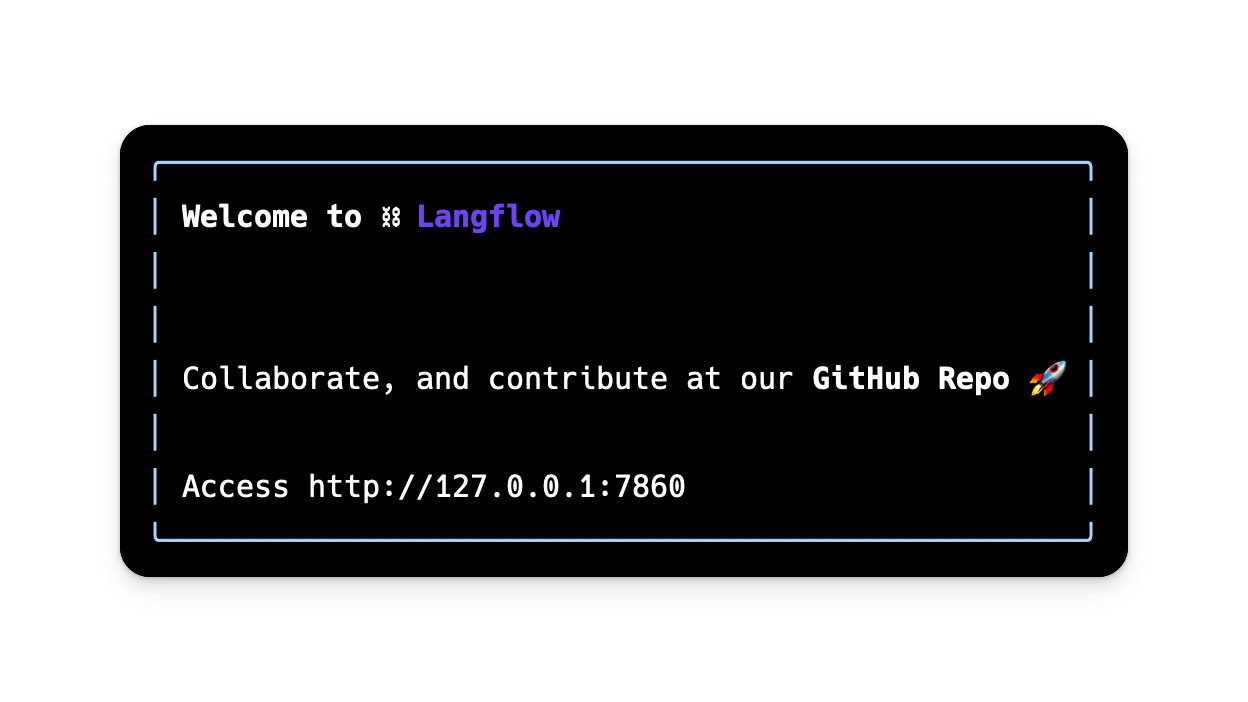
- Continue on to the Quickstart.
HuggingFace Spaces
HuggingFace provides a great alternative for running Langflow in their Spaces environment. This means you can run Langflow in the cloud without any local installation required. Here's how you can get Langflow up and running on HuggingFace Spaces:
-
Access Langflow Space: Open a Chromium-based browser and navigate to the Langflow Space. This link directs you to a pre-configured environment for Langflow.
-
Duplicate the Space: You'll encounter an option to duplicate the Langflow space. This step involves a few simple decisions:
- Naming Your Space: Assign a unique name to your new Space.
- Visibility Settings: Choose between Public or Private visibility for your Space.
- After setting these parameters, click on Duplicate Space to initiate the setup.
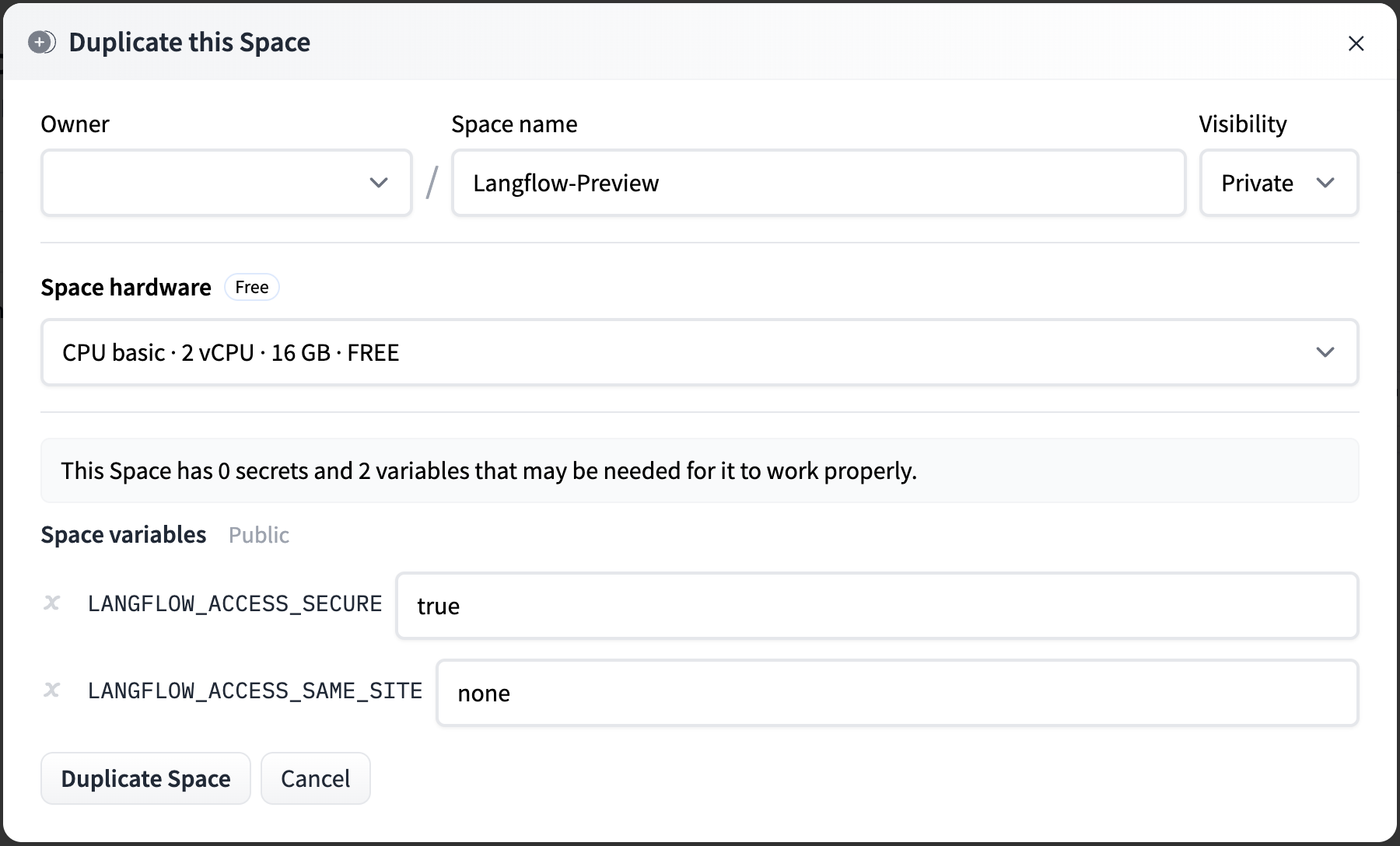
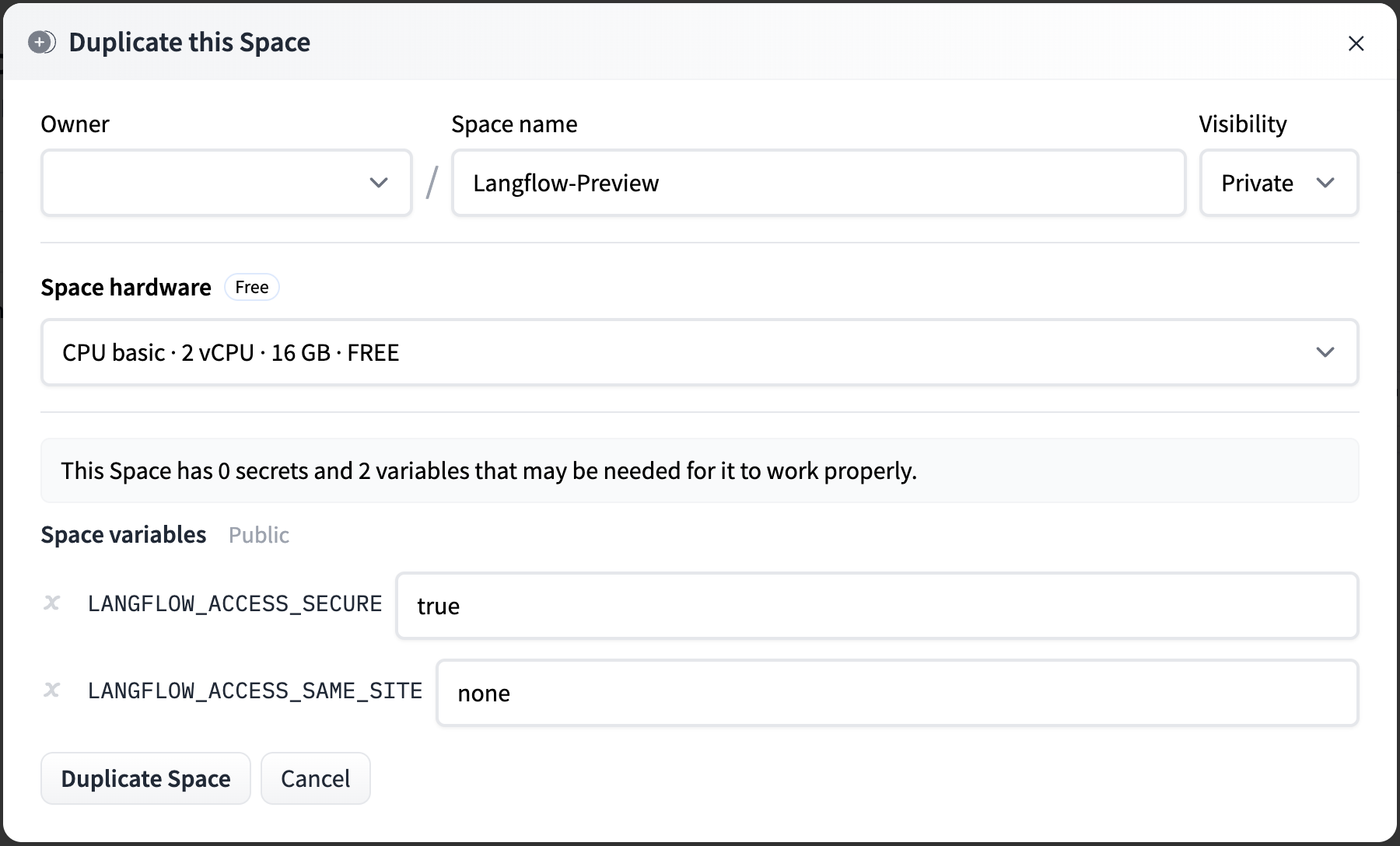
-
Complete Installation: The duplication and setup process begins immediately after you click Duplicate Space. Once completed, you will be automatically redirected to the main page of your new Space.
-
Start Exploring Langflow: With the setup complete, Langflow is now ready for use in your Space and you can start exploring its features and capabilities right away!