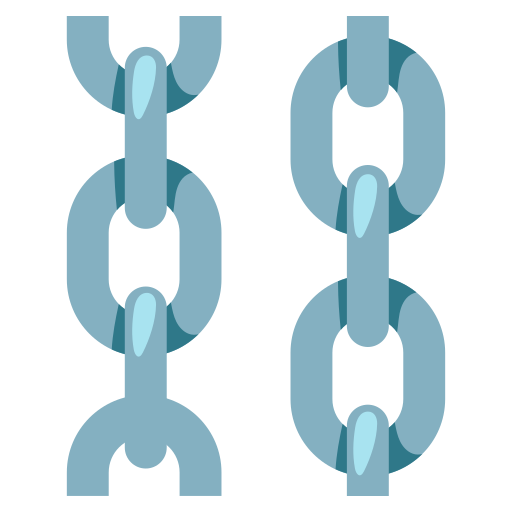⚡️ Quickstart
This guide demonstrates how to build a basic flow and modify the prompt for different outcomes.
Prerequisites
Hello World - Basic Prompting
Let's start with a Prompt component to instruct an OpenAI Model.
Prompts serve as the inputs to a large language model (LLM), acting as the interface between human instructions and computational tasks. By submitting natural language requests in a prompt to an LLM, you can obtain answers, generate text, and solve problems.
- From the Langflow dashboard, click New Project.
- Select Basic Prompting.
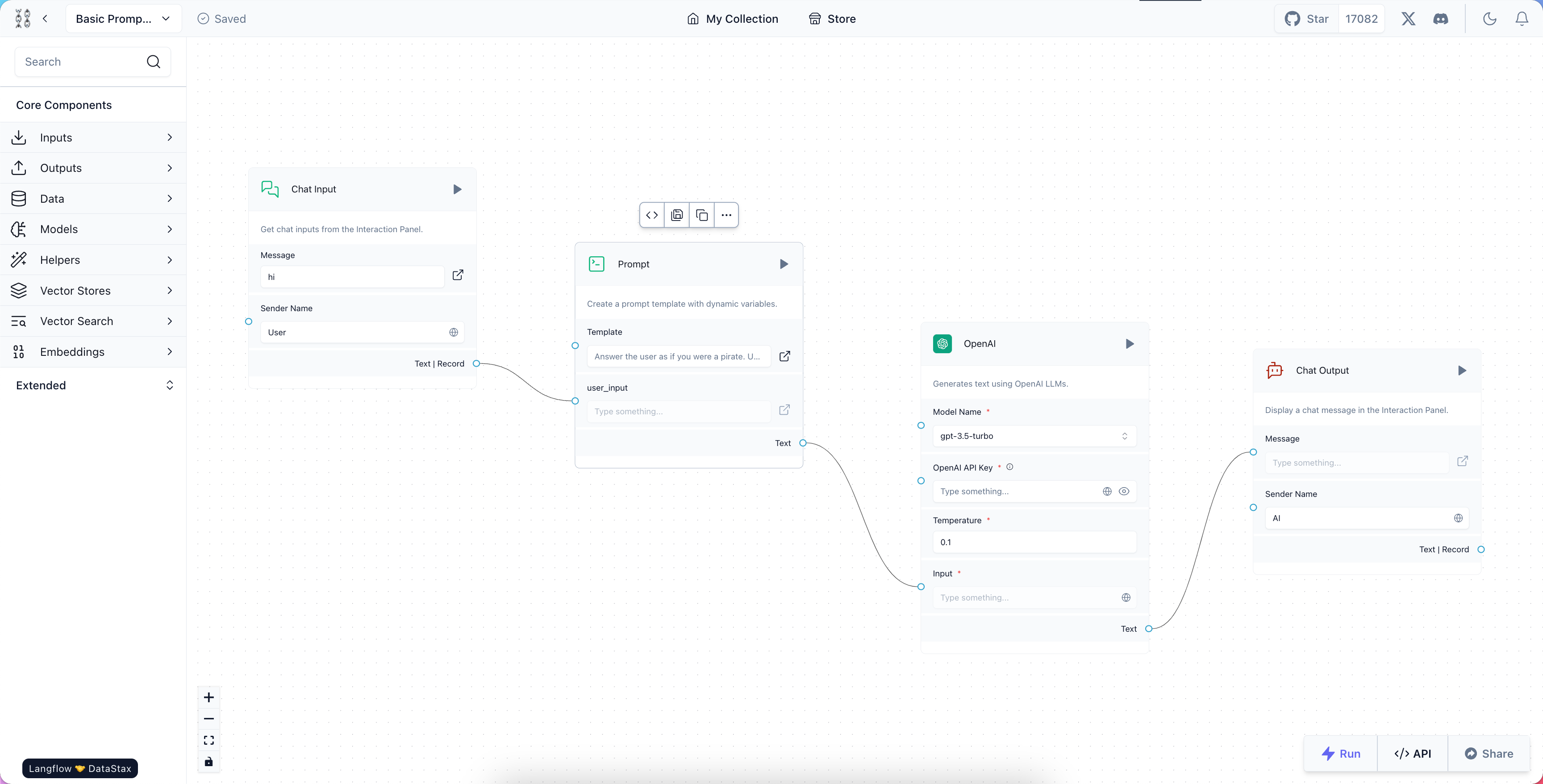
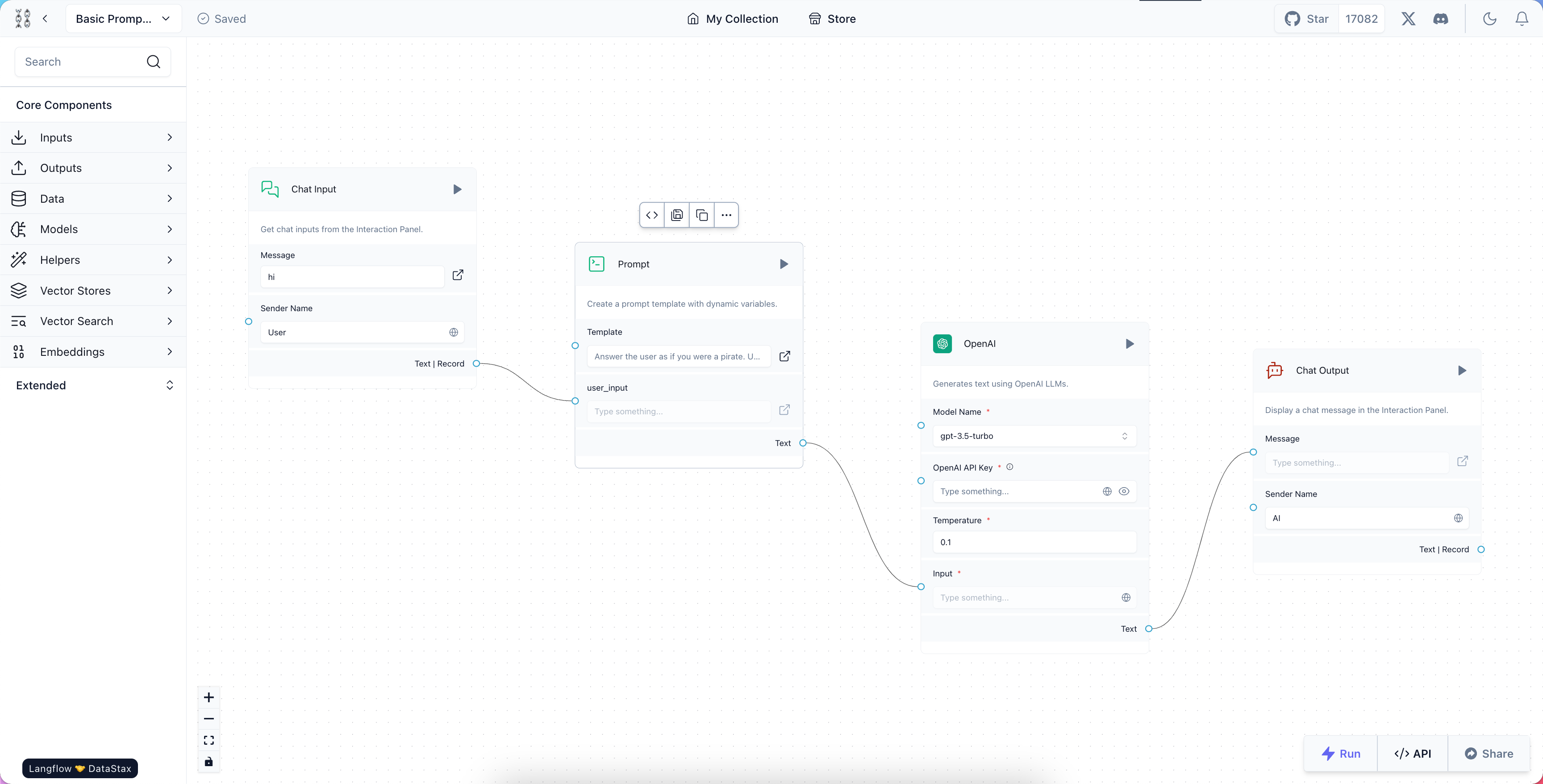
This flow allows you to chat with the OpenAI model by using a Prompt to send instructions.
Examine the Prompt component. The Template field instructs the LLM to Answer the user as if you were a pirate.
This should be interesting...
To use the OpenAI component, you have two options for providing your OpenAI API Key: directly passing it to the component or creating an environment variable. For better security and manageability, creating an environment variable is recommended. Here's how to set it up:
In the OpenAI API Key field, click the Globe button to access environment variables, and then click Add New Variable.
- In the Variable Name field, enter
openai_api_key. - In the Value field, paste your OpenAI API Key (
sk-...). - Click Save Variable.
By creating an environment variable, you keep your API key secure and make it easier to manage across different components or projects.
Run the basic prompting flow
- Click the Playground button. This where you can interact with your bot.
- Type any message and press Enter. And... Ahoy! 🏴☠️ The bot responds in a piratical manner!
Modify the prompt for a different result
- To modify your prompt results, in the Prompt template, click the Template field. The Edit Prompt window opens.
- Change
Answer the user as if you were a pirateto a different character, perhapsAnswer the user as if you were Harold Abelson. - Run the basic prompting flow again. The response will be markedly different.
Next steps
Well done! You've built your first prompt in Langflow. 🎉
By dragging Langflow components to your workspace, you can create all sorts of interesting behaviors. Here are a couple of examples: