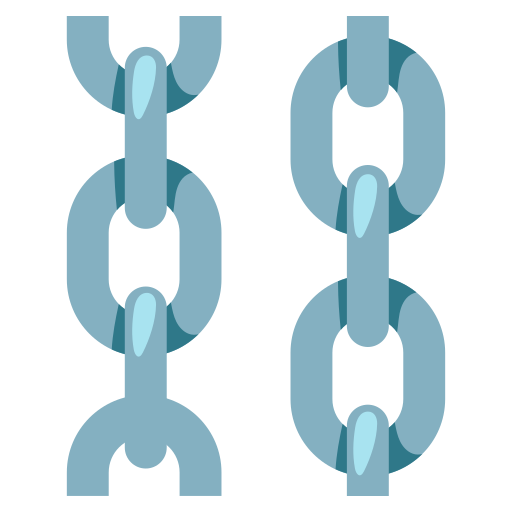Document QA
This page may contain outdated information. It will be updated as soon as possible.
Build a question-and-answer chatbot with a document loaded from local memory.
Prerequisites
Create the Document QA project
- From the Langflow dashboard, click New Project.
- Select Document QA.
- The Document QA flow is created.
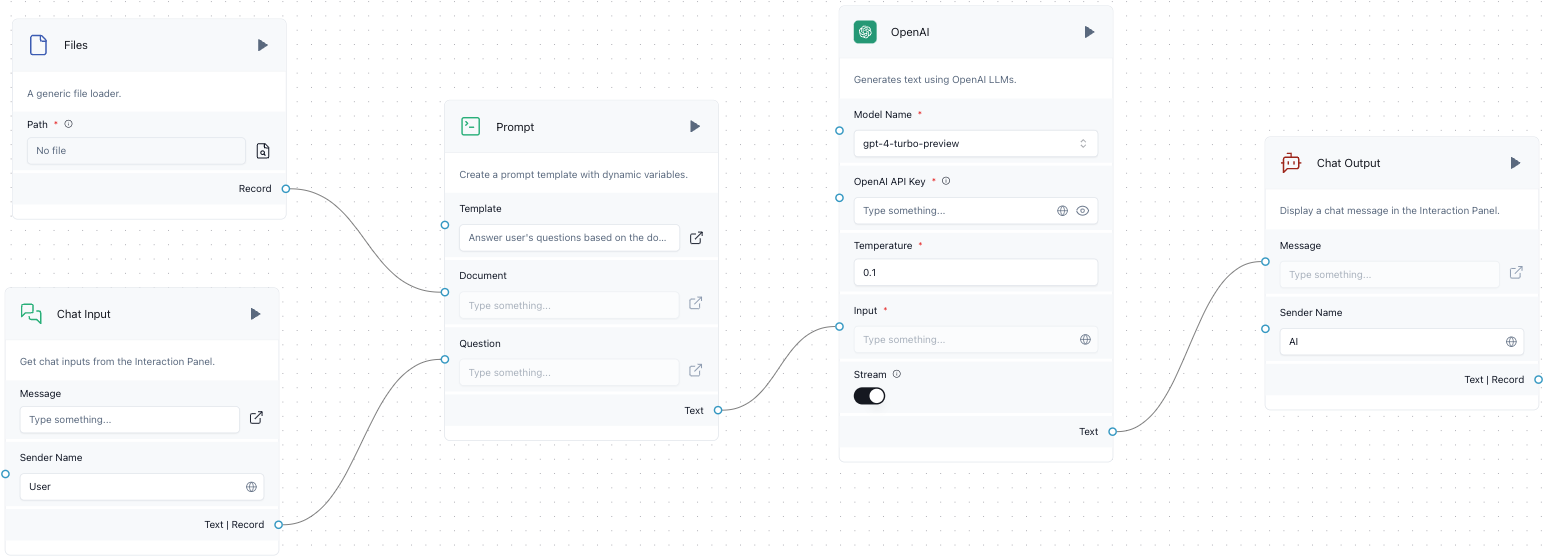
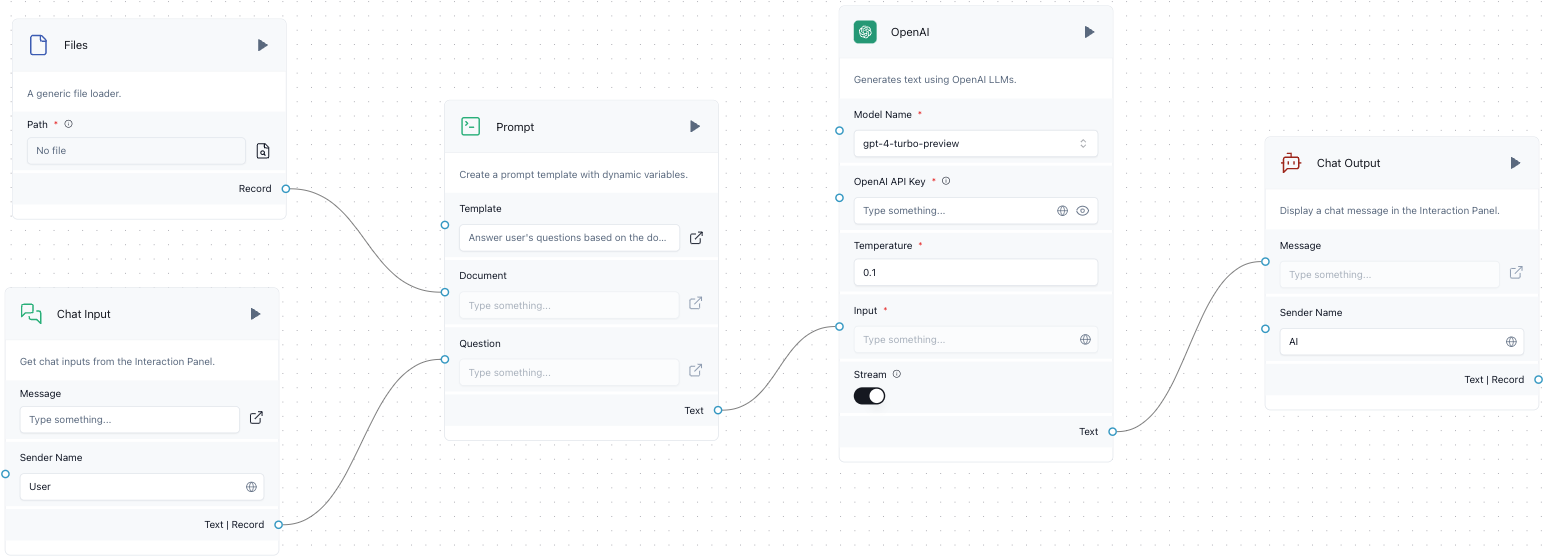
This flow creates a basic chatbot with the Chat Input, Prompt, OpenAI, and Chat Output components.
This chatbot is augmented with the Files component, which loads a file from your local machine into the Prompt component as {Document}.
The Prompt component is instructed to answer questions based on the contents of {Document}.
Including a file with the prompt gives the OpenAI component context it may not otherwise have access to.
-
To create an environment variable for the OpenAI component, in the OpenAI API Key field, click the Globe button, and then click Add New Variable.
- In the Variable Name field, enter
openai_api_key. - In the Value field, paste your OpenAI API Key (
sk-...). - Click Save Variable.
- In the Variable Name field, enter
-
To select a document to load, in the Files component, click within the Path field.
- Select a local file, and then click Open.
- The file name appears in the field.
tip
The file must be of an extension type listed here.
Run the Document QA flow
- Click the Run button. The Interaction Panel opens, where you can converse with your bot.
- Type a message and press Enter.
For this example, we loaded an error log
.txtfile and asked, "What went wrong?" The bot responded:
_10The issue occurred during the execution of migrations in the application. Specifically, an error was raised by the Alembic library, indicating that new upgrade operations were detected that had not been accounted for in the existing migration scripts. The operation in question involved modifying the nullable property of a column (apikey, created_at) in the database, with details about the existing type (DATETIME()), existing server default, and other properties.
This result indicates that the bot received the loaded document and understood the context surrounding the vague question. It also correctly identified the issue in the error log, and followed up with appropriate troubleshooting suggestions. Nice!